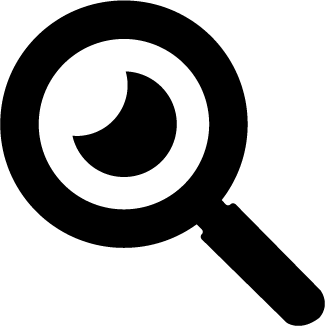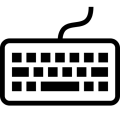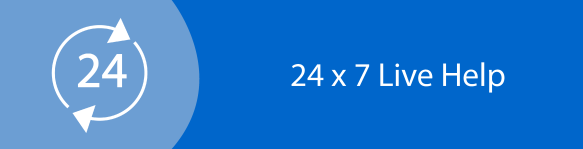System Analysis And Design Assignment: Designing An Online Enrollment System For ABC University
Question
Task:
ABC University is facing problems with the enormous amount of students that are enrolling in their university annually. In this system analysis and design assignment, your task is to discuss systems analysis as well as designs of online enrollment system for ABC University.
Answer
Introduction to the context of system analysis and design assignment
A system is an organized teaming of interdependent elements associated together with regards to a common set of goals. The creation of a system involves many processes as well as activities that comprise stages such as analysis, deployment, planning, maintenance, as well as analysis (Santos, 2016). In this report, we are going to discuss systems analysis as well as designs. The key focus will be on discussing the specification requirements of the online enrollment system for ABC University. A Context diagram will be analyzed along with the Level 0 Data flow Diagram as well as Level 1 Data flow Diagram in this report. Then all the entities will be listed as well as their relation with the system will be justified. Along with the justification a brief will be provided about the Entity-relationship diagram. Justification for selecting a better storage system will also be provided. At last, the physical relational database as well as normalization will be discussed.
Scenario as well as system background
The scenario is that ABC University is facing problems with the enormous amount of students that are enrolling in their university annually. It is very hard to keep a track of all the students on what they are pursuing as well as performance. Also, there are certain errors that happen from time to time with the enrollment of the students as well as payment of the course. This online enrollment system will help the students to easily choose their desired courses as well as pay their fees easily via online payment portals. This will lessen the chance of errors as well as make it easy to keep track of students as well as their progress (Boateng et al, 2017).
Task 1: Context diagram
The data flow diagram in terms of level 0 is basically the same as the context diagram. It is modeled to be a conceptual view that shows that the system is an individual process with its connection to the outer entities. The entire system is represented as an individual bubble as well as all the output as well as input data is represented by the outgoing and incoming arrows (Bellatreche et al, 2018). There is a boundary or limitation between any part of the system or the whole system and its environment, this limitation is known as the context diagram of the system. It basically shows all the entities, which engage with the system. It is very much identical to a block diagram. The following picture demonstrates the context model for the proposed system by ABC University. This picture mainly demonstrates all of the interior and external entities of the proposed system, along with the interactions between them. Staffs and registered students are considered as the internal entities of this system, and the new students are considered as the external entities of this system. Different sorts of staffs working with this university, who interact with the system regarding different purposes, such as they can check the new payment’s and enrolment application’s data, and can update different sorts of details, for examples study details, class schedule, as well as the confirmation of student enrolment. In addition to that, the new students mainly interact with the system, due to enrol themselves in different courses, through a secure payment process, and application process. In addition to that, the registered students are capable of checking the different study-related information, such as notes, schedule and so forth, and will get different kinds of reminders from the system. The context model is as follows:
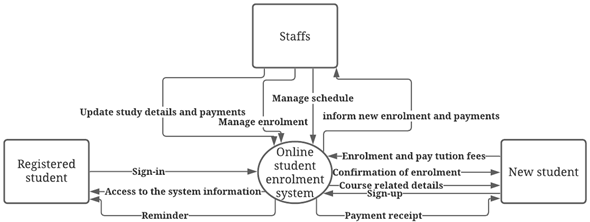
Figure 1: Context diagram
(Source: created by the author)
Task 2: Level 0 Data Flow Diagram
In level 1, the context diagram is crumbled into various processes. Then the main functions of the arrangement are emphasized and the procedure of this figure is wrecked down into sub-procedures. Following image demonstrates the level 0 data flow diagram regarding the context of online student enrolment system. It includes the different high-level processes related to the system. Firstly, this system is capable of being utilised by the staffs for the purpose of managing the time table. Moreover, after this process, the student can view the schedule of their classes. Furthermore, the enrolment officer can also use it for managing enrolment applications and confirmation. In addition to that, course management and subject management are two more high-level processes included in the following DFD. The staffs can manage the course and subject details through this system. Furthermore, administration of tuition fees paid by the students during enrolment in a particular course can also be done by the payment management employees. Moreover, the online student enrolment system also enables new users to sign-up and registered users to log-in as well. The Level 0 DFD is as follows:
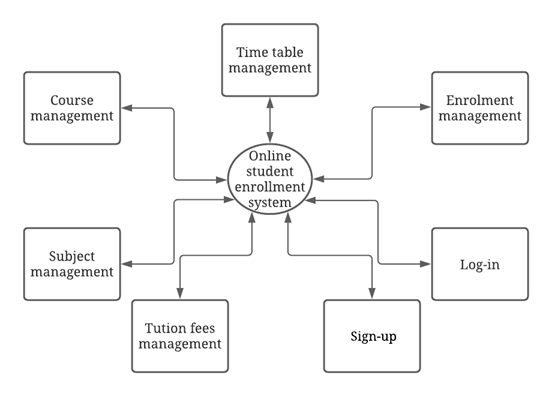
Figure 2: Level 0 Data Flow Diagram
(Source: created by the author)
Task 3: Level 1 Data Flow Diagram
An entity is basically a table or an attribute of a table in the database. A group of identical entities is known as an entity set and these entities will be able to have attributes. The connection between the entity sets is known as an Entity relationship diagram (Gordon, 2017). The following figure demonstrates the level 1 data flow diagram. This diagram selects three non-trivial procedures from the list of high-level processes mentioned in the level 0 data flow diagram of the online student enrolment system of ABC University. All of the processes have been decomposed with its outcome in the following DFD. Three high-level procedures, such as tuition fees management, enrolment management as well as log-in process are included in the following figure, and it provides the outcomes as the formulation of tuition fees report, formulation of enrolment ID as well as giving the user the system access, accordingly.
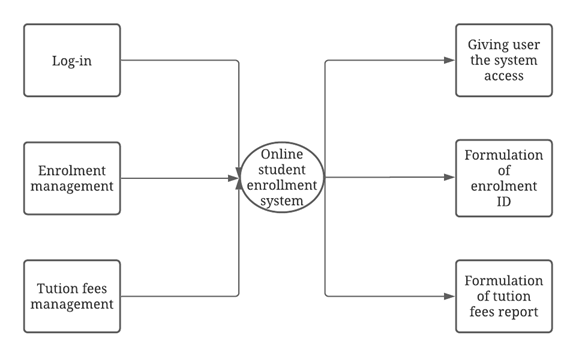
Figure 3: Level 1 Data Flow Diagram
(Source: created by the author)
Task 4: i) Entities and their relationship with the system
Entities need to be selected properly for storing data accurately in the system. For this here, in this case, before preparing the ERD for the database, the specific and significant entities are analysed first. The entities and their relationship with the proposed system by ABCU are discussed in the below section:
- Payment: Several payment exchanges are every day performed by the students, because of enrolment specifically courses. All of this information requires to be kept up appropriately for following the exchanges effectively. Notwithstanding, for putting away and dealing with these sorts of information this specific element has been picked here.
- Course: It is remembered for the rundown of elements for this online student enrolment framework on account of putting away the subtleties of the course, in an unexpected way. Various courses are remembered for the course list in this college. What's more, every one of them is having distinctive name and educational expenses too. For putting away such information diverse this specific element has been incorporated here.
- Student: This is another significant element of this online student enrolment student. Various students enlist themselves in the various courses in this college. The college likewise needs to store the subtleties of every one of the new enlisted student appropriately, so that, this specific element has been incorporated here.
- Employee: Employee is one of the most fundamental elements in the online student enrolment framework. A few employees are working there in the distinctive grounds of the college. It is basic to store their subtleties, alongside their specific part in this framework. This substance is incorporated here for putting away the various subtleties of staffs, for example, their own subtleties, and their parts too.
- Enrolment: Different enrolment applications are submitted there consistently in this college, and the particular information submitted through the application should be put away appropriately and time-to-time. In respects of this prerequisite the "enrolment" element is joined here.
- Subject: This is the last substance remembered for this rundown. An assortment of alternatives is there for the students during their enrolment with respect to the subject determination. Be that as it may, similarly the other picked objects for this information base, this substance is additionally similarly fundamental for this framework, since it will empower the staffs to deal with the subject class' timetable, alongside the other subject related updates effectively just as often as possible.
Task 4: ii) Entity-relationship diagram
The following figure demonstrates the entity relationship diagram for the proposed online student enrolment system. All of the entities, analysed in the above section, are included in the following graphical representation of the ERD. Including the entities, it is also included with their particular attributes as well as connections with each other. The entities are included in the rectangle boxes, attributes are noted in the oval shapes and connected with the respective entities, with the line, along with that the connection between two different entities included in the following diagram are shown by arrows. In addition to that, their relations are also mentioned over those respective arrows connected in between the entities.
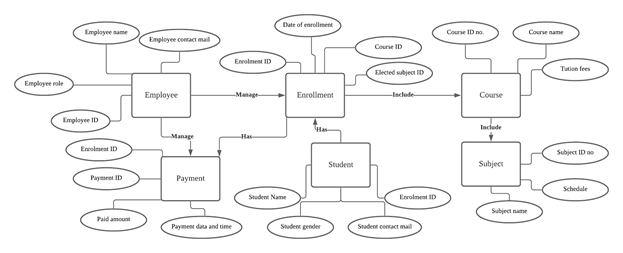
Figure 4: Entity-relationship Diagram
(Source: created by the author)
Task 5: Specification of storage concerning system data
File system:
A file system is basically a system where all the data is stored manually on files or registers. There are both pros and cons of using the file system. The pros of using the file system:
- The most significant advantage of using the file system is that the user can easily understand the system as it is very simple, he/she just needs to search and pick up the right file.
- Another advantage of using the file system is the cost. All the user need is a pen and a file or notepad.
The cons of the file system are:
- The most significant disadvantage of the file system is that it is very time-consuming. If the user has a lot of files stored in a place, then he/she will need much more time to search the file.
- Another disadvantage of using the file system is that it is less portable, which means data cannot be easily transferred from one place to another, as there might be a lot of files to transfer to another place.
Database System:
A file system is basically a system where all the data is stored manually on files or registers. There are both pros and cons of using the file system. The pros of using the file system:
- The most significant advantage of using the file system is that the user can easily understand the system as it is very simple, he/she just needs to search and pick up the right file.
- Another advantage of using the file system is the cost. All the user need is a pen and a file or notepad.
The cons of the file system are:
- The most significant disadvantage of the file system is that it is very time-consuming. If the user has a lot of files stored in a place, then he/she will need much more time to search the file.
- Another disadvantage of using the file system is that it is less portable, which means data cannot be easily transferred from one place to another, as there might be a lot of files to transfer to another place.
Justification of the selection:
Keeping the case study in mind, it will be a very easy decision to select the database system for this online enrollment system as there are a lot of students that enroll each year. Thus it will be very easy to manage such a huge amount of data of the students. Also, the credentials of the students while filling forms as well as paying will be protected better by using the database system. Also, teachers can track the progress of the students whenever and wherever they want by accessing the database.
Task 6: Physical relational database and normalisation using the third normal form
The representation of the materialization of a database into an ideal system is known as the Physical database. Many physical database attributes rely on the particulars as well as the semantics of the target DBMS, while the logical design will be able to be carried out independently of the eventual database platform (Coronel & Morris, 2018). The Physical relational database is as follows:
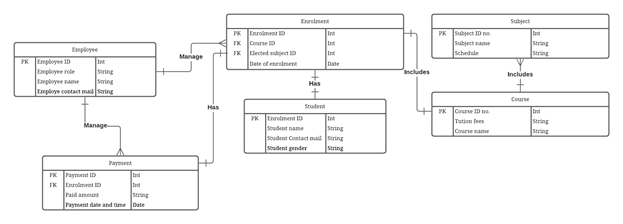
Figure 5: Physical relational database diagram
(Source: created by the author)
The process of reducing redundancy from a connection or a sequence of connections is known as Normalization. Normal forms are utilized to minimize redundancy in tables of the database.
The process of reducing redundancy from a connection or a sequence of connections is known as Normalization. Normal forms are utilized to minimize redundancy in tables of the database.
|
Entity |
Payment |
|||
|
Attributes |
Payment ID |
Paid Amount |
Payment date and time |
|
|
Sample data |
101 |
$1,000 |
11/4/2020, 9 PM |
|
|
Entity |
Subject |
|||
|
Attributes |
Subject ID no |
Subject name |
Schedule |
|
|
Sample data |
1 |
IT |
Mon, Fri, Sat (2:00 PM - 5:00 PM) |
|
|
Entity |
Course |
|||
|
Attributes |
Course ID no. |
Tuition fees |
Course name |
|
|
Sample data |
1000 |
$1,000 |
Technology |
|
|
Entity |
Student |
|||
|
Attributes |
Enrolment ID |
Student Name |
Student contact mail |
Student Gender |
|
Sample data |
100000 |
Serin Broad |
Male |
|
|
Entity |
Enrolment |
|||
|
Attributes |
Enrolment ID |
Date of enrolment |
||
|
Sample data |
100000 |
11/4/2020 |
||
|
Entity |
Employee |
|||
|
Attributes |
Employee ID |
Employee role |
Employee name |
Employee contact mail |
|
Sample data |
E-1 |
Enorlment officer |
John Ray |
|
Table 1: Normalisation using the third normal form
(Source: created by the author)
Conclusion
This report has shed some light on the systems analysis and designs and how this will help in the online enrollment system for ABC University. There is a little bit of discussion of the scenario of ABC University and the background of the system. Then there is a brief explanation of the terms; context diagram, level 0 data flow diagram, level 1 data flow diagram, and the entity-relationship diagram. All the entities have been listed and related to the system. Justification of the pros and cons of both the file system as well as the database system is provided and which will be best for this system.
References
Bellatreche, L., Valduriez, P., & Morzy, T. (2018). Advances in databases and information systems. Information Systems Frontiers : A Journal of Research and Innovation, 20(1), 1–6. https://doi.org/10.1007/s10796-017-9819-2
Boateng, P., Chen, Z., & Ogunlana, S. O. (2017). Megaproject risk analysis and simulation : a dynamic systems approach (Ser. Online access with eba: emerald business, management & economics). Emerald Publishing Limited.https://lesa.on.worldcat.org/oclc/1099674052
Coronel, C., & Morris, S. (2018). Database systems : design, implementation & management (13th ed.). Cengage Learning US. https://search.ebscohost.com/login.aspx?direct=true&scope=site&db=nlebk&db=nlabk&AN=2378339.
Gordon, K. (2017). Modelling business information : entity relationship and class modelling for business analysts. System analysis and design assignment BCS, The Chartered Institute for IThttps://lesa.on.worldcat.org/oclc/1004319314
Santos, W. (Ed.). (2016). Fuzzy control systems : design, analysis and performance evaluation (Ser. Computer science, technology and applications). Nova Publisher'shttps://lesa.on.worldcat.org/oclc/959922699
Vidhya, V., Jeyaram, G., & Ishwarya, K. R. (2016). Database management systems. Alpha Science International.https://lesa.on.worldcat.org/oclc/1021806756