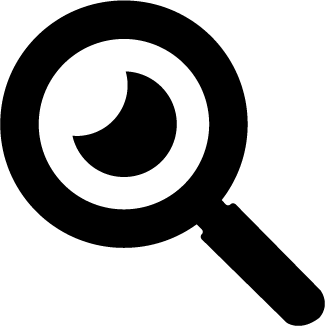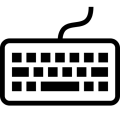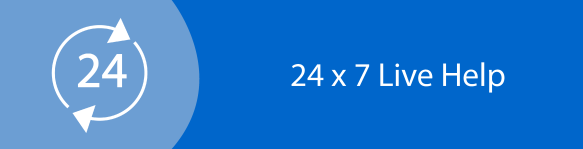Analysis Of Symantec’s Sophisticated IT Management Systems
Question
Assessment Details:This assessment is designed to assess your skills in analysing the IT infrastructure hardware, software and networking requirements for a selected organisation, select an organisation. The organisation must provide IS services to the staff and customers such as email, webpage, and database. You have to write a report to answer the followings related to the selected organisation:
- Introduction to illustrate the services the organisation provided and how each department uses information technology.
- Identify and discuss the network devices required to achieve the organisation day by day activities. Explain the function of each device.
- Specify the type of application software required for data communication between the clients and servers for each department. Justify your answer.
- Use the seven layers OSI model to explain with the support of diagram how data are moved between the layers when an employee’s open the home page of the organisation website.
- Summary of the report
- References in Harvard style
You may need to make some assumptions with the required justifications
For successful completion of this assessment, you should meet with your group regularly (at least once a week face to face or via Zoom meeting). you require to study the material provided (lecture slides, tutorials, and reading materials), engage in the unit’s activities, and in the discussion forums. The prescribed textbook is the main reference along with the recommended reading material. Groups expected to discuss their work with lecturer and to seek support. In completing this assessment successfully, you will achieve ULO1, ULO2 and ULO2, this in turn will help you in achieving CLO-1, CLO5, CLO-6, CLO-7 and CLO-8, which collectively with other unit learning outcomes will help in achieving GA1, GA2, GA3, GA4 and GA9.
Answer
Executive Summary
The report used Symantec organisation to describe the services provided by the company in the field of information technology. Then the day-to-day activities of the organisation were explained using the examples of network services provided by the organisation. Application software used by the organisation for the data communication with the client is extremely sophisticated and secured. OSI layers were used to explain in detail the workings of employee web page and the codes used to secure the web operations. Overall, it has really been knowledgeable experience to understand the working operations of Symantec.
Introduction
Symantec is a software company and its headquartered in California, United States. Symantec provides software service platform such as cyber-security and many other services. It was founded in March 1, 1982, which is approximately 37 years ago and Gary Hendrix being the founder. There are numerous services and processes provided by Symantec. Few services along with their use of information technology in the respective department are described in the below section.
Symantec Endpoint Protection is one of the protections which provide protection for threat and malware. Another software is Symantec Embedded Database in which database is used for the fulfilment of its applications by Symantec Endpoint Protection Manager. Symantec Network Access Controls also one of the services provided by this firm that checks for the computer that it acts in accordance with the established communication and security policy with the Symantec authoritarian allowing one’s computer or system to access the corporate network.
Symantec Endpoint Protection Launchers another special service of Symantec works on launching services that can cite special processes for Symantec Endpoint Protection Manager. Similarly, Symantec Endpoint Protection Bridge Services used for bridge services. Symantec Endpoint Protection Manager is another fabulous type of application server that communicates with Symantec Protection Client, database and SEPM (Symantec Endpoint Protection Manager). Services provided by Symantec also include applications like Symantec Endpoint Protection Manager Web server and Symantec Endpoint Protection Manager API Service. Apart from these services Symantec also offers various processes to its clients.
Functions of the Network Devices required achieving Symantec daily activities.
Basically, network devices are a constituent part that is used to connect computer systems or laptops to any other type of electronic devices like fax machines or printers so that the exchange of resources between them is possible. Certain examples of network devices are: - switches, wireless access points, hubs, protocol converters, repeaters, bridge routers, modems and proxy servers etc. So to achieve day by day activities, organisations generally use Network Appliance Services (NAS) (Furfaro et al., 2017). This NAS is nothing but a type of network manager. When a network is configured, a device can be used to manage other network – connected devices. The services being provided by these NAS are:-
- Authentication
- DNS, DHCP,AND IPAM (DDI)
- Caching
- Firewall Protection
- Failover
- Intrusion detection
- Global Wi-Fi settings
The functions of all these network devices/appliances are explained below:-
- Authentication – Securing outer lying access to the network carrying its data is an important role played by any network. The work of authentication is to eliminate the cost of buying, installation (Xaypanya and Malinowski, 2016). It also works for maintaining an authentication solution that is based on software which is separate.
- Caching – Cache is a temporary storage area and the processes involved in storing data to this temporary area is known as cache.
- DNS, DHCP, AND IPAM (DDI) – Shorthand integration for a solution or unified service of DNS, DHCP and IPAM is called DDI. Communications in DDI are dependent on IP network.
- Failover – This mode of operation is used as a backup in which the functions comprising of system component such as server, database, processor or network are suspected by secondary components due to the unavailability or failure of the primary components (Porambage et al., 2016).
- Firewall protection – An appliance or a device that creates a blockage between certain kinds of network or in either words network trafficking that lays a layer between distrustful and trustful network to create a sense of security is known as firewall protection (Chiang and Zhang, 2016).
- Global Wi-Fi settings - It is nothing but basically a type of application that can be downloaded which will connect one to Wi-Fi spots all over the globe.
- Intrusion detection – It is a software designed for the purpose of security which alerts the administrators when somebody or something is trying to accommodate information system by violating the security or through malicious activities.
Types of Application software required for data communication between the clients and servers.
Before studying about different types of application software used for communication or data communication between the client and servers, we need to understand the client -server model. Client server is a distributed application structure that divides workloads or tasks between the resource providers and service known as servers, and those who requests for those services are called clients (Oshana and Kraeling, 2019). This model is a concept of building functionality for web/database access and exchange of email. Web protocols and technologies that are built around the c-s model are:
- Simple Mail Transfer Protocol (SMTP)
- Telnet
- Domain Name System (DNS)
- Hypertext Transfer Protocol (HTTP)
Clients mostly include email software, chat applications and web browsers among others. Servers include email, chat, Web, application and database, etc. Both clients and servers communicate with each other over a software network, on different hardware depending on the availability of resources. Few examples of client server model are:-
- Email – Email which is also known as electronic mail is stored form of information in a computer that can be exchanged between multiple users or two at a given period of time over telecommunications. It can contain images, attachments, files or text etc (Ryman and Hackett, 2017).
- World Wide Web - World Wide Web or www is a web page or network of contents present on the internet that is accessed via HTTP (Hypertext Transfer Protocol) after being formatted in HTML (Hypertext Mark-up Language) (Pittenger and Pegg, 2018).
- Network Printing- A printer which is wireless and is accessible by network connection, which gets used or becomes usable by other network connected computers (Zhao et al., 2015).
Below is a diagram of client – server model for an easy understanding.
Figure 1: Symantec client server model
Explanation of data movement between the layers when home page of the organisation (Ex – Symantec) website gets opened (with the help of OSI diagram)
To get a better understanding of how the movement of data is when home page or web page of Symantec is opened, one need to briefly understand about OSI model and what its different layer depicts. Generally, an OSI model is described from top to bottom i.e. from layer 7 to layer 1. The different layers of an OSI represent the following:-
Application (layer 7)
An Application Layer is considered to be the top layer of an OSI. This layer is considered to be “closest to the end user” in the model. Users interact directly with all the applications of this layer and take advantages from it in their day to day activities. Different web browsers like Safari, Chrome, Firefox, Google, etc. and other applications like– Outlook, Skype, and Office are some of the examples of this Layer (Chertoff, 2018).
Presentation (layer 6)
The data representation of the Layer 6 is independent of the area that is represented but Presentation Layer .It also represents how the preparation is done for translation of applications from one format to another, considering transportation of application style to network style, or from network styling to application style (Macaulay and Singer, 2016). It can be easily said that Presentation Layer “presents” data for the network or the application. For secure transmission of data encoding and decoding is done in this layer.
Session (layer 5)
Session Layer comes into play to organise a session when any two appliances, servers or computers needs to “speak” with each another. Setup coordination is one of the functions which this layer comprises of that depicts (example, how long a system should hold -up for a response) and ending between the applications at the respective terminating point of the session.
Transport (layer 4)
Transport Layer known as Layer 4 accommodates for the coordination of the transfer of the data between the hosts and terminating points which means accessing knowledge about where should the data go, what should be the rate and how much to send, etc. Internet Protocol (IP) above which Transmission Control Protocol (TCP) is built are called as TCP/IP is known to be the best example of this layer till date.
Network (layer 3)
Network Layer comprises of how a router functions or in other words functioning of router. This layer has basic functions of packet forwarding which means carrying of network from one segment to another through system nodes. It also includes routing via distinguished routers (Skopik, 2017). A computer system may want to connect with a particular server at a given period of time and there are various paths in front of that system to take, which distracts it from choosing the right path. This is why Routers are there to help the system chose the correct route efficiently.
Data link (layer 2)
When two nodes are directly connected, transferring of data between those two nodes is easy and the Data Link Layer renders them also handling correction of error from the Layer 1 or physical layer. LLC layer or Logic Link Control and MAC or Media Access Control are 2 sub layers that also exists in Data Link Layer. Generally operations related to switches are done at this layer.
Physical (layer 1)
Physical layer usually represents the physical and electrical surrounding of the device. It includes wireless systems, layout of pins, radio frequency and other physical needs.
So, after getting a better understanding of how an OSI model works and what its each layer depicts we can now have a better understanding of how is the movement of data done when we open the website for our organisation like Symantec.
Step 1:- we basically type the address in the web browser that uses HTTP known as Hypertext Transfer Protocol which is the protocol of APPLICATION LAYER of an OSI model.
Step 2:- A HTTP packet is created by the respective browser which basically means that web page is interested in getting the page that has been typed in the URL. The packet remains in the system and does not move out until the browser gives that HTTP packet to another process that is running in the system called TCP I.e. Transport Layer Protocol of an OSI.
Step 3 :- In the third step , the higher layer asks for the lower layer to perform the services of data interaction until they reach the final layer where the typed URL ( i.e. the homepage of Symantec) known as server establishes a relation with that of TCP so that the data can be transferred. This establishment of relation to communicate with each other is known as Session and hence comes under the 5th layer of an OSI.
STEP 4:- The HTTP packet still remains in the system and does not move out where Internet Protocol is handover with that packet for routing and addressing. This process comes under the Internet Layer Protocol (Kurtz, 2016). This process continues and the packet still remains in the system after which the delivery is done to Network Access layer by the IP. Network Interface layer is the 3rd layer if an OSI.
Step 5:- This is one final step where the network layer delivers the data to Physical Network. The system physically transfers the bits of frame that is flowing over Ethernet cabling using electricity and the HTTP packet moves out of the system. This is how the layers of an OSI come into action when homepage of Symantec is opened.
Figure 2: OSI Layers
(Source: Created Through Learner)
Conclusion
Information Technology is one of the most powerful tools accessed by companies today. It helps increase the efficiency and effectiveness of the company. In recent years we have also heard about the new trends in this field that includes Internet of Things and Machine Learning and many more are yet to be discovered. There are a lot of scopes in this field as this is becoming cheaper and those objects which will be providing us with good information will be equipped with this and then it would not be processes by ethical applications anymore because of the high information it will provide and will be mostly analysed by Artificial Intelligence. Symantec IT management assignments are being prepared by our IT Management assignment help experts from top universities which let us to provide you a reliable assignment help online service.
References
Chertoff, M., 2018. Exploding Data: Reclaiming Our Cyber Security in the Digital Age. Atlantic Books.
Chiang, M. and Zhang, T., 2016. Fog and IoT: An overview of research opportunities. IEEE Internet of Things Journal, 3(6), pp.854-864.
Furfaro, A., Argento, L., Parise, A. and Piccolo, A., 2017. Using virtual environments for the assessment of cybersecurity issues in IoT scenarios. Simulation Modelling Practice and Theory, 73, pp.43-54.
Kurtz, J., 2016. Hacking Wireless Access Points: Cracking, Tracking, and Signal Jacking. Syngress.
Macaulay, T. and Singer, B.L., 2016. Cybersecurity for industrial control systems: SCADA, DCS, PLC, HMI, and SIS. Auerbach Publications.
Oshana, R. and Kraeling, M. eds., 2019. Software engineering for embedded systems: Methods, practical techniques, and applications. Newnes.
Pittenger, J.T. and Pegg, N., Adobe Systems Inc, 2018. Rights application within document-based conferencing. U.S. Patent 9,965,638.
Porambage, P., Ylianttila, M., Schmitt, C., Kumar, P., Gurtov, A. and Vasilakos, A.V., 2016. The quest for privacy in the internet of things. IEEE Cloud Computing, 3(2), pp.36-45.
Ryman, P.A. and Hackett, D.R., Citrix Systems Inc, 2017. Responsive scroller controls in server-hosted applications. U.S. Patent 9,558,013.
Skopik, F. ed., 2017. Collaborative cyber threat intelligence: detecting and responding to advanced cyber attacks at the national level. CRC Press.
Xaypanya, T. and Malinowski, R.E., REMTCS Inc., 2016. System, method, and apparatus for providing network security. U.S. Patent 9,332,028.
Zhao, C.W., Jegatheesan, J. and Loon, S.C., 2015. Exploring iot application using raspberry pi. International Journal of Computer Networks and Applications, 2(1), pp.27-34.