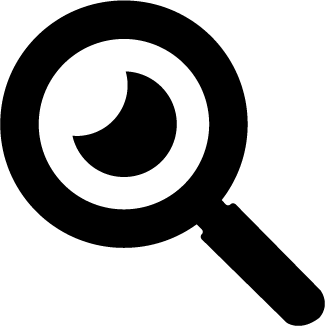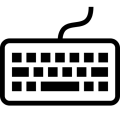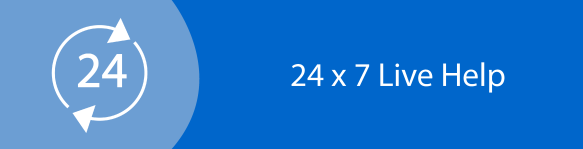Software Applications Using Microsoft Information Technology
Question
Task: This assessment is designed to assess your skills in analysing the IT Infrastructure hardware, software and networking requirements for a selected organisation, select an organisation. The organization must provide IS services to the staff and customers such as email, webpage, and database. You have to write a report to answer the followings related to the selected organisation:
1. Introduction to illustrate the services the organisation provided and how each department uses information technology.
2. Identify and discuss the network devices required to achieve the organisation day by day activities. Explain the function of each device.
3. Specify the type of application software required for data communication between the clients and servers for each department. Justify your answer.
4. Use the seven layers 051 model to explain with the support of diagram how data are moved between the layers when an employee’s open the home page of the organisation website
5. Summary of the report
6. References in Harvard style.
Answer
Introduction
Microsoft information technology is amoung the leading systems globally. The information technology industry is very competitive and broad due to constant innovations and frequent changes. When it comes to technological development, Microsoft information technology is classified as the leader and has become a benchmark or standard for the information technology industry. The organization is engaged in various forms of the information technology sector to facilitate the individuals and to change their lives with the help of information technology advancements.
In the present scenario assessing Microsoft information technology it can be observed to deliver strong competition to the other market players by continuously developing the level of its IT-related services. There are several factors behind its position in the marketplace due to its strong brand, variety of products and services, a strong base of customers, investment in research and development and constantly releasing the new and innovative technologies (Hanna, et. al., 2018). However, there are some new organizations are providing competition to Microsoft information technology fundamentals due to their capability of fulfilling the demand for web pages and web-based applications. This report is based on the analysis of the network devices and the use of the different type of network communication devices by different departments of Microsoft.
Services provided by Microsoft information technology
Microsoft offers online services for both, the businesses as well as for the consumers. The main services include webmail, calendar, contact, data storage etc. These can be accessed with the contribute towards Microsoft information technology. The team of Microsoft also facilitates a wide range of consulting services and support services to the partners, consumers and businesses.The main services are Devices, Bing, outlook.com, Microsoft account, profile, MSN, onedrive etc.
How to Use of Microsoft information technology by each department?
Gantt ChartThis is a popular tool which is used by almost every department of Microsoft, the Microsoft information technology helps schedule and plan time relationships and project activities of the organization. The organization follow below-mentioned steps for the development of a relevant Gantt chart:
- Objectives, goals and deliverables of the project in relation to the criteria defined.
- List of the required activities.
- Estimated time for each activity or function.
- The number of activities as per the time frame.
- Parallel scheduling of the activities needs to be done at a similar time.
The above steps are mentioned on a bar chart and by using the software of project management, Gantt chart is designed. The Gantt chart is also needed to be approved by the Steering Committee (Lun and Zhao, 2015).
Use of Project Management Software
Microsoft information technology is used to schedule, plan and control the activities and functions of a project conducted by Microsoft. Thus, this technology is used by the operations and project management team to plan the projects after considering all negative and positive aspects. This Microsoft information technology is designed by the organization itself and thus, it includes the basic requirements of the organization. It also helps in forecasting the business situations and the results of policies and proposed decisions.
Four Feasibility Tests
- Feasibility is a measure that sure the suitability and efficiency of a new development software or program for the organization. A project feasible at one point at another point can also be determined using Microsoft information technology.
- It is also known as the cost/benefit feasibility measure that the new application or software would help in increasing the benefits for the organization or not.
- It also examines that the organization can assign the resources required for the progress like funds to be paid to the research and development organization and developers (Kalantari and Rauschnabel, 2018).
- The Microsoft information technology also helps ensuring the development of software in the provided time frame.
- To ensure the covering the scope of the project.
- Working efficiency of new software as per the demands and expectations of customers or not.
Verification of the Application
- Unit Testing: Partial or full parts are tested to ensure the suitability form hardware failures and crashes.
- Security Testing: It ensures the safety from hackers, back doors and unauthorized access and intrusions. This also includes checking the safety of devices from external attacks (Williams and Manley, 2016).
- Compatibility Testing: whether the software is compatible with different systems and hardware or not.
- Assessment Testing: Comparison with the accounting software or database designed before. Its weaknesses and potency with the previous versions and similar products are also tested.
- Performance Testing: This includes checking that the software is capable to meet the performance requirements or not.
- Integration Testing: This includes testing the integrated modules for the verification of developed functionality after integration. The module includes individual applications, server, code modules and client applications and so on. testing via Microsoft information technology software is good and relevant for the distributed and client/server systems (Aasheim, et. al., 2015).
Types of Network Devices supported by Microsoft information technology
In Microsoft, there are various types of network devices falling under the Microsoft information technology which are used by almost all the departments to facilitate the communication of data between servers and client, which can be defined as follows:
- Hub: Hubs are used to connect two or more networking devices together. A hub also works as a repeater as it amplifies the signals that decline after travelling a long distance on the relating cables. A hub is also said the easiest networking devices among all devices as it can also connect the components of LAN with the familiar protocols. The Microsoft information technology can be used with both, analogue as well as digital data on the basis of its configuration and settings which are developed for the formatting of incoming information and data. For example, if data comes in the analogue form, the hub passes it in the form of signals and is data comes in the digital format, it passes such data in form of packets (Naeemabadi, et. al., 2018). Hubs do not tend to perform the packet addressing or filtering functions, they only send data and information to the connected device.
- Switches: It is a multiport device that is used to develop the effectiveness of the network. The Switches maintain the limited routing information in the internal network and permit the connections like routers and hubs. The strands of the local area network are connected by using the switches. The efficiency of the Microsoft information technology for networking are use routers or hubs can be increased by using switches because of having virtual circuit capacity (Marion and Fixson, 2019). It also helps in increasing the network security ay as it is not easy to examine the virtual circuits with network monitors. A switch can work at either the network layer or the data link layer model.
- Router: It helps in transmitting the packets to the destinations by determining the path from multiple interconnected networking devices and by using multiple network topologies. Routers are also known as intelligent devices and they help in storing the information of the connected networks. Routers are also helpful to internally connect to other routers and developing independently operating zones (Park, et. al., 2016). A router also fall under the Microsoft information technology and contains information about all connected systems and the system where information is sent, in case the destination is not unknown.
- Bridge: Bridges are also used to connect more than two network or hosts segments together. The bridges are mainly used in the network architecture to forward and store frames among different segments connecting bridges. They use MAC (Media Access Control) addresses for the purpose of transferring the frames. On the basis of identification of the MAC address, bridges forward data from crossing. These can also be used for connecting two physical LANs into a large LAN.
- Gateway: Gateways tend to work on the session transport layers of the OSI model. The transport layer consists several standards and protocols of different vendors which are dealt with by the gateways. Gateways also facilitate the translation between Transmission Control Protocol and Open System Interconnection (Imes, et. al., 2015). The function that is used to perform translation between network technologies is known as a protocol converter.
- Modem: Modulators-demodulators are helpful in transmitting the digital signals over the analogue lines of telephone based on the Microsoft information technology platform. Thus, digital signals can be converted into the analogue signals having different frequencies.
- Repeater: It is an electronic device that is used to amplify the received signals. It can also be defined as a device which receives the signals and retransmits the same at a higher level.
What are some common Microsoft information technology Software
File transfer protocol: It is application software used to send and review data files and information over the internet. This Microsoft information technology software works in the same manner as hyper - text transfer protocol. It works with the help of an application layer program on the computer of client and file transfer protocol server application program on server. In Microsoft, this application program is used by almost all the department while transferring data to each other as well as to the client.
Desktop Publishing: This application software is used by Microsoft to develop their own printed material like brochures, manuals; newsletters etch with the help of multiple types of styles, colours and graphics on each page. Thus, this software helps the organization to connect with the client-server and to generate their needs and demands (Zhao, et. al., 2018).
Client-server architecture model: The management of Microsoft also makes use of applications based on the client-server architecture model which can be defined as follows:
One tier architecture: This involves the presentation of the user interface, client-server setting, data logic and marketing logic in the same system.
Two tier architecture: The user interface is stored in the machine of client and the data is collected on the server. The business logic and database logic are filed at either server or client but required to be maintained. If data and business logic are collected at the site of the client, then it is known as fat client thins services architecture.
Three tier architecture: This is separated into three parts named as the application layer, database layer and the presentation layer. The client system is responsible to manage the presentation layer, the application server manages the application layer and the server system manages the database layer (Rayes and Salam, 2017).
This application system is used by the information technology department of Microsoft to transmit the data from client to server and then from server to client.
OSI Model Application
When a homepage of a website is opened at a personal computer or any other devices, the OSI model of 7 layers helps in a below-mentioned manner:
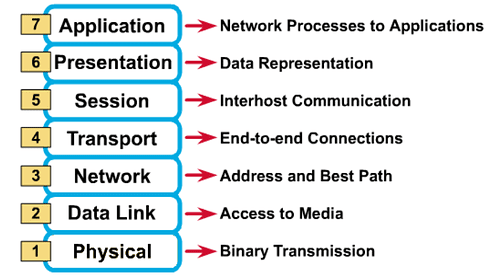
- The web address of the website is typed in the web browser known as hypertext transfer protocol, a protocol of application layer.
- During such time, the web browser identifies the URL’s IP address by using a Domain name system, a protocol of Application Layer.
- Now the browser develops HTTP packets. The packet remains in the computer and does not go out. The browser provides the packet to the running process in the personal computer known as Transmission Control Protocol (TCP).
- The higher layer guides the next lower level layer for performing the service. This interaction is replicated until the arrival of data to the last layer.
- The main purpose of TCT is to communicate with the TCP process on the server and then set up a session.
- The information of TCP is put on the top of the HTTP packet. This information is needed to continue the pipe/sessions.
- The packet remains with the PC. TCP handovers the packet to the internet protocol process, known as Internet Layer Protocol.
- The major function of IP is to routing and addressing (Zhao, et. al., 2018).
- IP put the information on the top of the packet of TCP. This data is needed for internet routing.
- The packet still remains with the PC. Internet protocol handovers such packet to the network layer, the hardware and protocols necessary to transport data to the physical network.
- Now, the PCT transmits physically the bits of Ethernet frame by making use of electricity flow.
- The packet has gone out of the PC. The web server received it physically using electric signal and helps in the recreation of same bits.
- The web server sends the web page to the client’s computer is similar steps.
Conclusion
On the basis of the above discussion, it can be concluded that information technology is used to facilitate the organizations in the smooth flow and transmission of data of an IT-based organization. The Microsoft is providing operating system, web pages and database management system services to the clients and thus, it makes use of the various type of data communication models and software which are defined in a precise manner in this report. In addition to this, the use and working of 7 layer OSI model based on the Microsoft information technology while opening a home page have also been defined in a clear manner. Microsoft information technology assignments are being prepared by our information technology assignment help experts from top universities which let us to provide you a reliable assignment help online service.
Reference List
1. Aasheim, J., Fortier, D., Hall, M., Johar, A. and Reed, D., Microsoft Technology Licensing LLC, 2015. Power and load management based on contextual information. U.S. Patent 9,026,814.
2. Hanna, M.G., Ahmed, I., Nine, J., Prajapati, S. and Pantanowitz, L., 2018. Augmented reality technology using Microsoft HoloLens in anatomic pathology. Archives of pathology & laboratory medicine, 142(5), pp.638-644.
3. Imes, K.R., Hollister, J. and Cottrell, J., Allure Energy Inc, 2015. System, device, and apparatus for coordinating environments using network devices and remote sensory information. U.S. Patent Application 14/590,918.
4. Kalantari, M. and Rauschnabel, P., 2018. Exploring the early adopters of augmented reality smart glasses: The case of Microsoft HoloLens. In Augmented reality and virtual reality(pp. 229-245). Springer, Cham.
5. Lun, R. and Zhao, W., 2015. A survey of applications and human motion recognition with microsoftkinect. International Journal of Pattern Recognition and Artificial Intelligence, 29(05), p.1555008.
6. Marion, T. and Fixson, S., 2019, July. The Influence of Collaborative Information Technology Tool Usage on NPD. In Proceedings of the Design Society: International Conference on Engineering Design (Vol. 1, No. 1, pp. 219-228). Cambridge University Press.
7. Naeemabadi, M.R., Dinesen, B., Andersen, O.K., Najafi, S. and Hansen, J., 2018. Evaluating Accuracy and Usability of Microsoft Kinect Sensors and Wearable Sensor for Tele Knee Rehabilitation after Knee Operation. In BIODEVICES (pp. 128-135).
8. Park, M., Stephens, A.P., Qi, E.H. and Tetzlaff, T.A., Intel Corp, 2016. Methods and arrangements to coordinate communications of different types of devices on a wireless network. U.S. Patent 9,344,974.
9. Rayes, A. and Salam, S., 2017. The Internet in IoT—OSI, TCP/IP, IPv4, IPv6 and Internet Routing. In Internet of Things From Hype to Reality (pp. 35-56). Springer, Cham.
10. Switches, B. 2018. OSI Model (Open System Interconnection). [online] Industrial Automation, PLC Programming, scada&Pid Control System. Available at: https://automationforum.in/t/osi-model-open-system-interconnection/3019 [Accessed 8 Aug. 2019].
11. Williams, S. and Manley, A., 2016. Elite coaching and the technocratic engineer: Thanking the boys at Microsoft!. Sport, Education and Society, 21(6), pp.828-850.
12. Zhao, J., Bai, J., Zhang, Q., Yang, F., Li, Z., Zhang, X., Zhu, X. and Bai, R., 2018, December. The Discussion about Mechanism of Data Transmission in the OSI Model. In 2018 International Conference on Transportation & Logistics, Information & Communication, Smart City (TLICSC 2018). Atlantis Press.