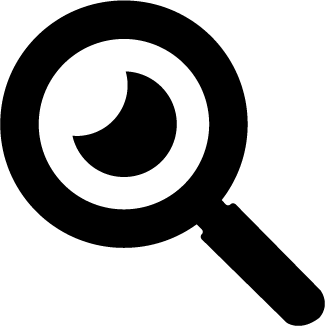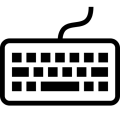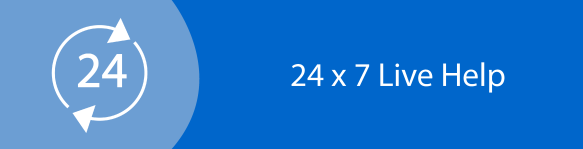Operating System Assignment : Evaluating The Features Of Various OS
Question
Assignment 1 Specifications
Section 1: Operating Systems:The Operating system acts as an interface between the user and the computer hardware. Discuss in detail the roles of the OS as a resource manager and as an extended machine on the following systems:
- Client,
- Server, and
- Mobile devices.
Students may consider any of the OS for discussions, for instance Windows, Linux, iOS, MacOS, Android, etc. Further, the students must consider any five of the following features relevant to the systems for discussions.
- Support many devices simultaneously
- Allocate resource to different users
- Share resources among users fairly, efficiently, and safely
- Resolve conflict in resource demand
- Hides the implementation details
- Provide stable, portable, reliable, safe, well-behaved environment
- Manage memory, processor, file etc.
- Level of security it provides
For instance, the students may opt the following to answer section 1.
|
System Type |
OS for the system selected |
Features |
|
Client |
Windows |
Explain any 5 features and 3 marks each |
|
Server |
Linux |
Explain any 5 features and 3 marks each |
|
Mobile OS |
Android |
Explain any 5 features and 3 marks each |
Section 2: OS Administration using Command Line Interface (CLI)
Refer to the man command to understand the syntax and parameters for the commands that you would be using in this section
I. Demonstrate the following Unix/Linux commands in the lab to your tutor before week 6 and paste the screen shots of the execution in the same word file that has section 1 of the assignment.
- How do you know if a remote host is alive or not?
- How do you find which process is taking how much CPU?
- How do you check how much space is left in current drive?
- How do you find whether your system is 32 bit or 64 bit?
- In a file word UNIX is appearing many times. How will you count the number of these occurrences?
II. Type in the following commands and discuss the outputs you get after execution of the commands. Also, paste the screen shots of the output obtained in the same word file used for above question and section 1 of the assignment.
- % cat /etc/hosts cat?
- % echo "Home Directory Is home" uppercase $HOME?
- % who | wc
- % who > logged.users
- %date "+%m/%d/%y"
%date "+%Y%m%d"
%date +'%-4.4h %2.1d %H:%M'
Answer
Section 1
Operating systems:
In this Operating System assignment the features and characteristics of various operating system is being discussed. An operating system is a program that enables the hardware to communicate with the computer software. It is an interface between user and system. This operating system had three types. They are client OS, server OS, and Android operating system. These three kinds of operating system are described below with the examples [1].
Client based operating system: The computer desktop is referred to as the single processing unit. This client operating system does not need any external components for the function. It only supports the single user. The client-based system can able to manage the various components of the device such as printer and monitor. Each system has a specific kind of operating system. The windows 7 is the example of the client-based operating system. The features of the Windows operating system is described below in the Operating system assignment [2].
Features of client OS (windows 7): The primary features of windows 7 is described in below.
- Start menu - It provides the access for the programs and applications
- Taskbar & Notification- Under this taskbar three components are there. They are the start, task and notification page.
- Snipping tool - This application is used to capture and save the images on the desktop.
- Windows explorer- It is the quick link to specify the directories in the hard disk.
And based on the networking it has some specific features. They are,
- Libraries- Using this library function, many common user directories in Windows 7 has renamed. The purpose of library is to join the personal and public document into the single directory. The default libraries are music, photos and downloads.
- Network and sharing - Using this network sharing option can view the network connection type and network settings.
- View available networks- By the usage of this feature we can view all available networks and make a connection with them.
- Fix the network problem - This feature is used to know the problems in the network and can solve the problem.
Server based operating system
The server operating system is designed to run on servers. It is used to serve regarding the client request. This kind of operating systems used to enable the server roles like the web server, mail server, and file server. It is represented as the advanced version of an operating system. It is having required features and capabilities. The Red hat enterprise Linux is one of the example server based operating system. The features of the server operating system are described below in this Operating system assignment.
Features
- It can access the server both in the way of GUI and command line interface.
- It executes many processes using OS commands.
- It includes network and software configuration services.
- And used to deploy the web applications.
- Used to monitor the client computers.
The features of the red hat enterprise Linux is listed below.
- Security -This server OS is used to prevent the intrusion and protect the data. In this operating system, the applications will be secure by using the cloud services.
- Performance-It acts as the platform to run industry benchmarks and over workload. It can provide the optimized solution.
- Performance-It acts as the platform to run industry benchmarks and over workload. It can provide the optimized solution.
- Administration- It provides the access to the system administrator to use the framework for deployment and system configuration.
- Storage- It provides the essential tools to maintain the tools and high-performance storage solutions. It is also used to manage the infrastructure [3].
Mobile operating system
The mobile operating system is designed to run the mobile devices. It is a software platform and it can run on mobile devices. It also describes the third-party applications in this Operating system assignment . The mobile devices are the smartphone, PDA, and tablet. The mobile function and features are recognized by this kind of operating system. And also it runs on limited resources. An Android operating system is one kind of OS based on the mobile operating system. The Android Operating system is the example of the mobile operating system. The features of the mobile OS is described below [4].
Features
- No touch control- Through this android application user able to control their mobiles touch-free.
- Voice based features- Google search using voice is available in the Android mobile devices. These actions are used to calling and navigation.
- Capturing the screen- In this operating system, the capturing is done by pressing the power and home button at the same time. It has many alternative methods.
- Tethering- It is used for the sharing of files and network.
- External storage- Using this we can store more things using the storage slot.
- Widgets- These widgets are used to display the features and the productivity tools are used to remind the working deadlines.
- Storage- For the storage purpose the SQLite relational database is used.
- Video calling facility - It had some kind of handsets sued to support the video calling feature. Mostly in the Android video calling is done through the Google talk.
- Bluetooth- it is also one of the features in the Android mobile devices. It is used to file sharing within a limited area [6].
Section 2
OS administration:The OS administration is done by using the Linux commands. The commands are executed regarding to the questions [7]. And the screenshots are displayed [5].
i. How do you know if a remote host is alive or not?
The ping command is used to check the remote host status. The above screenshot displays the statistics. Here the packet loss is nothing and the connection establishment is shown. The command is ping –c4 IP address. Here c4 is mentioned as 4 packets have to send.
ii. How do you find which process is taking how much CPU?
The CPU usage is shown. It is in a sorted order. The highest CPU usage is 4.9 by the process id 1618. The ps with additional parameters are used to establish the query. Here the highest CPU usage and highest memory usage for the process is shown.
iii. How do you check how much space is left in current drive?
iv. How do you find whether your system is 32 bit or 64 bit?
This version of the Ubuntu operating system is found as 64 bit through this output analysis. Here uname –a command is used to deliver the output.
v. In a file word UNIX is appearing many times. How will you count the number of these occurrences?
Here the UNIX word is appear in the file as 4 times. I have the file, in that four UNIX strings are there. So it can deliver the output as 4. The command such as grep –c UNIX * is used for the establishment.
a. % cat /etc/hosts cat?
The cat command execution is shown. It listed the IP address, local host address and IPV6 capable hosts. The command is used such as cat /etc/hosts.
b. % echo "Home Directory Is home" uppercase $HOME?
The echo command is executed and shown. It is used to print the given input text. So the sentence such as Home Directory ls home is entered here. The output is same as the input.
c. % who | wc
The wc command is executed with who command. It displayed the line, word and bytes. According to that here 1 line, 5 words and 44 bytes are displayed.
d. % who > logged.users
Who command is sued to show the currently logged user. In the output the currently logged user osboxes is shown.
e. %date "+%m/%d/%y"
%date "+%Y%m%d"
%date +'%-4.4h %2.1d %H:%M'
The current date is displayed in the screenshot. The date command is used to print the date. Date is displayed in three formats. In first it displayed in the way of date, month and year. In the second it displayed in the way of year, month and date. In the third one, the command is used to print the time.
References
[1]V. Owan, "The Role of Operating System to the Computer/System Communication", SSRN Electronic Journal, 2013.
[2]"Parallel Computing Environment based on Windows Operating System", Journal of the Korean Society for Aeronautical & Space Sciences, vol. 31, no. 4, pp. 16-25, 2003.
[3]"Fedora 7 & Red Hat Enterprise: Linux: the complete reference", Choice Reviews Online, vol. 45, no. 06, pp. 45-3238-45-3238, 2008.
[4]P. Dempsey, "Carry on regardless [android operating system]", Engineering & Technology, vol. 6, no. 6, pp. 56-57, 2011.
[5]S. Douglas, "Ubuntu Versus ubuntu: Finding a Philosophy of Justice Through Obligation", Law and Critique, vol. 26, no. 3, pp. 305-312, 2015.
[6]N. Navnath S.Bagal, "Android open-source operating System for mobile devices.", IOSR Journal of Computer Engineering, vol. 11, no. 5, pp. 25-29, 2013.
[7]J. M?ller, "Exploring ubuntu", Verbum et Ecclesia, vol. 36, no. 2, 2015.