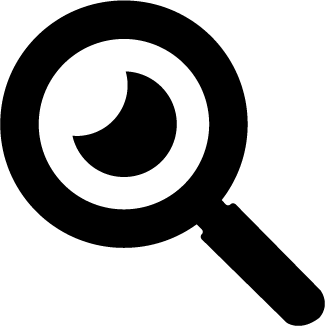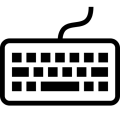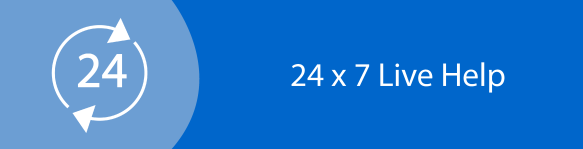Networking Assignment: Designing a New Network for NCC
Question
Task: Networking Assignment Task: You are required to design a new network for NCC based on the information provided below:
- There are three locations, headquarter (HQ) in Adelaide-CBD and two centres in Mawson Lakes (MLK) and Magill (MAG).
- The setup is the same for all three locations, except for additional admin staff at the HQ. General (applies to all locations)
- Single-story building
- Space for network equipment and servers available
- All cabling can be assumed to exist (or to be provided by another company prior to the installation of the network) and be Cat6
- All ethernet ports for end-devices should be at least fast ethernet (100Mbps)
- 1 local file-server per location
- 6 wired IP security cameras per location storing footage on local file-server
- Security cameras should be powered over ethernet
- Security cameras should work in case of power outage (for 10min)
- VoIP will most likely not be used but would be good to have as an option
- Wireless is required, access points should be powered over ethernet
User groups that need to be separated (rules to be defined later):
- Security cameras
- Admin and servers
- WiFi for teaching staff
- WiFi for sign-in tablets
- WiFi for visitors
- Audio/Video equipment
Existing WAN connections are 50Mbps between all locations, i.e., CBD-MLK, CBD-MAG, MLKMAG; no other WAN connections to be added
Private IPs should be used
Staff/device breakdown:
- 12-16 teachers using 6 tablets to connect via WiFi
- 3 sign-in tablets to connect via WiFi
- 3 networked video projectors + 3 networked audio streaming devices – all wired
- 2 general admin in office behind reception area with wired network for 2 PCs + 1 networked printer
- 1 PC in reception area
Additional for HQ Adelaide CBD
- floor plans available
- additional 50Mbps WAN connection for internet access; only one public IP 120.1.0.2
- room for network equipment is below the office in the top right corner (the 7.0sqm room) with existing 19” racks with sufficient space
- Additional 5 admin/management staff in the top right office with 5 PCs
Answer
Logical Network Diagram
After the requirements gathered from the NCC Incorporated, it is now time for designing the network herein networking assignment. A number of network topologies have been studied like the star topology, the hub and spoke and the Mesh topology which may best suit the requirements of the company. Since it is known in the document that the Adelaide CBD- HQ has the internet connection and the connecting sites will have back to back connectivity with the HQ through a private IP addressing scheme. Keeping in view, the requirements the Hub and Spoke Topology is recommended. The below logical network diagram is designed for the NCC Incorporated:
Figure 1: Logical Diagram
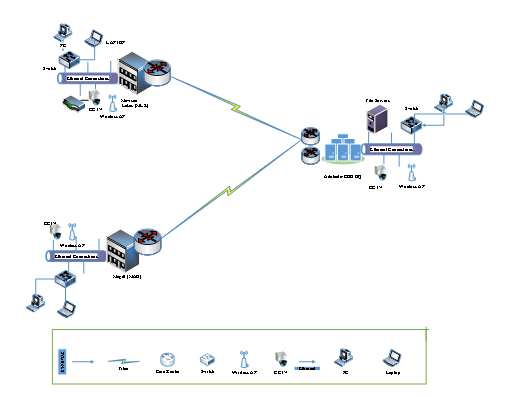
Physical Layer Diagram
In continuation to the logical diagram, the company needs a physical layer layout of the equipment connecting with each other through the network devices. For the purpose of this scope, it is only required to have a physical site connectivity of the HQ only.
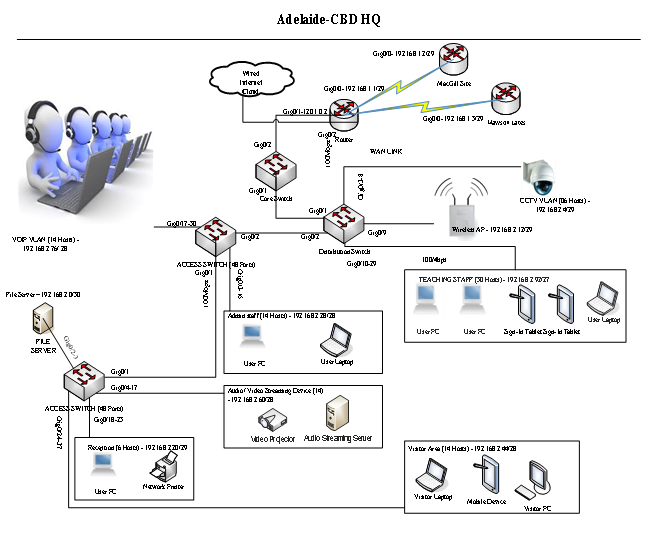
Figure 2: Physical Diagram
Networking Equipment
The hardware used in the design on network consists of many devices like routers for inter-site and internet connectivity, switches for segregating the traffic at the core, distribution and access layer, wireless access points for connecting the mobile devices that includes the teacher tablets and the sign-in tablets. The list of hardware required for each site is appended below:
CBD –HQ
|
Equipment type |
Model No |
Qty |
No/Type Ports |
Description / Function |
Estimated Cost |
|
Core Router |
4451-X |
1 |
4 WAN/ LAN (RJ-45) |
Core Router for Intersite and Internet Connectivity |
20,000$ |
|
Core-Switch |
3960 |
1 |
48 Ports |
For communication between core router and distribution Switch |
8600$ |
|
Distribution Switch |
3960 |
1 |
48 Ports |
For communication between core switch and access Switch |
8600$ |
|
Access Switch |
2960 |
2 |
48 Ports |
For connecting End Devices and Wireless AP |
1350$ |
|
Wireless AP |
AIR-AP1832I-H-K9 |
3 |
1.733 Gbps Throughput |
For connecting mobile devices |
331$ |
MAGILL OFFICE
|
Equipment type |
Model No |
Qty |
No/Type Ports |
Description / Function |
Estimated Cost |
|
Core Router |
4451-X |
1 |
4 WAN/ LAN (RJ-45) |
Core Router for Intersite and Internet Connectivity |
20,000$ |
|
Core-Switch |
3960 |
1 |
48 Ports |
For communication between core router and distribution Switch |
8600$ |
|
Distribution Switch |
3960 |
1 |
48 Ports |
For communication between core switch and access Switch |
8600$ |
|
Access Switch |
2960 |
2 |
48 Ports |
For connecting End Devices and Wireless AP |
1350$ |
|
Wireless AP |
AIR-AP1832I-H-K9 |
3 |
1.733 Gbps Throughput |
For connecting mobile devices |
331$ |
Mawson Lakes
|
Equipment type |
Model No |
Qty |
No/Type Ports |
Description / Function |
Estimated Cost |
|
Core Router |
4451-X |
1 |
4 WAN/ LAN (RJ-45) |
Core Router for Intersite and Internet Connectivity |
20,000$ |
|
Core-Switch |
3960 |
1 |
48 Ports |
For communication between core router and distribution Switch |
8600$ |
|
Distribution Switch |
3960 |
1 |
48 Ports |
For communication between core switch and access Switch |
8600$ |
|
Access Switch |
2960 |
2 |
48 Ports |
For connecting End Devices and Wireless AP |
1350$ |
|
Wireless AP |
AIR-AP1832I-H-K9 |
3 |
1.733 GbpsThroughput |
For connecting mobile devices |
331$ |
Justification Of Hardware Being Selected
Core Router
The core router which we have selected for connecting the sites and for internet connectivity is a fast paced device with 4 port Gigabit Ethernet connectivity that can enhance the network performance. The router also has 4 ports SFP which can be used to connect with additional sites through fiber link which results in increasing the bandwidth. Also the router supports IPv6 which means a large pool of IP addresses can be configured and created in the Cisco Router. Furthermore, as Cisco is used widely in the world, the syntax and configuration of the same is very much user friendly.
Core/ Distribution Switch
The Cisco 3960 series are assumed to be the best in the market when it comes to core and distribution layer segregation of traffic. The router is equipped with 48 port gigabit ports which handles the inside network connectivity at its own by the introduction of Layer 3 features. This mean the switch itself can act as a router for traffic passing through different VLANs which results in minimizing the network load on the core router and hence increase the performance of the network. Moreover, the switch is a modular hardware which means if required it can be expanded as per requirements. Since, the network is asked to be scalable; the 3960 series switch provides the space for future expansion.
Access Switch
The cisco 2960 series access switch is used to connect the end devices with each other. The switch has two gigabit ports which can be connected to the distribution switch as trunk. Moreover the switch is a 48 port with fast Ethernet connectivity. Moreover, it provides dual power supply, fans (hot swappable) making it more convenient as this provides less failure rate. The switch is often used in large enterprise level network as the single switch can handle 48 devices which also save space in the equipment rack.
Wireless AP
The Cisco Air series wireless access point consists of dual radio antenna with next generation wireless media such as the 802.11a/g/n/ac Wave 2 based connection. The AP is small in size and can be easily mounted to a wall. The power full transmission of signal can penetrate into building walls and hence provide larger amount of coverage area i.e. 20m approx. Due to its higher throughput of 1.733Gbps the devices is very much suitable for small to medium size networks. Moreover, it supports audio and high definition video transmission making it suitable for the NCC Incorporated.
Ip Addressing Scheme
The last step for the project is the development of an efficient IP addressing scheme that will both minimize the waste of extra IP addresses and also to segregate the traffic from each other. Segregation has been done in two ways, one is the subnet calculation using the VLSM for efficient IP addressing and secondly the Virtual Local Area Network (VLAN). The site wise IP addressing is appended below:
CBD –HQ
|
Number of host addresses required |
Network Address |
Subnet Mask |
Maximum No. of Hosts Possible |
Network Name (VLAN) |
|
01 |
192.168.2.0 |
255.255.255.252 |
02 |
Servers |
|
06 |
192.168.2.4 |
255.255.255.248 |
06 |
Security Camera |
|
03 |
192.168.2.12 |
255.255.255.248 |
06 |
Sign-In Tablets |
|
01 |
192.168.2.20 |
255.255.255.248 |
06 |
Reception |
|
07 |
192.168.2.28 |
255.255.255.240 |
14 |
Admin |
|
- |
192.168.2.44 |
255.255.255.240 |
14 |
Visitors |
|
06 |
192.168.2.60 |
255.255.255.240 |
14 |
Audio/ Video |
|
- |
192.168.2.76 |
255.255.255.240 |
14 |
VoIP |
|
12-16 |
192.168.2.92 |
255.255.255.224 |
30 |
Teaching Staff |
Magill Office
|
Number of host addresses required |
Network Address |
Subnet Mask |
Maximum No. of Hosts Possible |
Network Name (VLAN) |
|
01 |
192.168.3.0 |
255.255.255.252 |
02 |
Servers |
|
06 |
192.168.3.4 |
255.255.255.248 |
06 |
Security Camera |
|
03 |
192.168.3.12 |
255.255.255.248 |
06 |
Sign-In Tablets |
|
01 |
192.168.3.20 |
255.255.255.248 |
06 |
Reception |
|
02 |
192.168.3.28 |
255.255.255.240 |
14 |
Admin |
|
- |
192.168.3.44 |
255.255.255.240 |
14 |
Visitors |
|
06 |
192.168.3.60 |
255.255.255.240 |
14 |
Audio/ Video |
|
- |
192.168.3.76 |
255.255.255.240 |
14 |
VoIP |
|
12-16 |
192.168.3.92 |
255.255.255.224 |
30 |
Teaching Staff |
Mawson Lakes
|
Number of host addresses required |
Network Address |
Subnet Mask |
Maximum No. of Hosts Possible |
Network Name (VLAN) |
|
01 |
192.168.4.0 |
255.255.255.252 |
02 |
Servers |
|
06 |
192.168.4.4 |
255.255.255.248 |
06 |
Security Camera |
|
03 |
192.168.4.12 |
255.255.255.248 |
06 |
Sign-In Tablets |
|
01 |
192.168.4.20 |
255.255.255.248 |
06 |
Reception |
|
02 |
192.168.4.28 |
255.255.255.240 |
14 |
Admin |
|
- |
192.168.4.44 |
255.255.255.240 |
14 |
Visitors |
|
06 |
192.168.4.60 |
255.255.255.240 |
14 |
Audio/ Video |
|
- |
192.168.4.76 |
255.255.255.240 |
14 |
VoIP |
|
12-16 |
192.168.4.92 |
255.255.255.224 |
30 |
Teaching Staff |
Wan Ip Addresses (Inter-Site Connectivity)
|
Site Name |
IP Address |
Subnet Mask |
|
HQ CBD |
192.168.1.1 |
255.255.255.248 |
|
Magill |
192.168.1.2 |
255.255.255.248 |
|
Mawson Lakes |
192.168.1.3 |
255.255.255.248 |
References
• VaibhavRai3 (2018),Introduction of Classful IP Addressing, Retrieved on https://www.geeksforgeeks.org/introduction-of-classful-ip-addressing/
• Internet Society (11 September 2015), A Short Guide to IP Addressing, Networking assignment Retrieved on https://www.internetsociety.org/resources/deploy360/2015/short-guide-ip-addressing/gclid=Cj0KCQjw17n1BRDEARIsAFDHFexD03-H3MuVc0hpkvG4JKHlgrXi7Scm406qcFMajBRtM2iOcUSpT-kaAgU0EALw_wcB
• Simplify Routing with Subnetting: How to Organize Your Network into Smaller Subnets, Retrieved on https://www.pluralsight.com/blog/it-ops/simplify-routing-how-to-organize-your-network-into-smaller-subnets
• Cisco (2014), Cisco Catalyst 2960-X Series Switches, Retrieved on https://www.cisco.com/c/en/us/products/switches/catalyst-2960-x-series-switches/index.html
• Cisco (2015), Cisco 4000 Series Integrated Services Routers, Retrieveonhttps://www.cisco.com/c/en/us/products/routers/4000-series-integrated-services-routers-isr/index.html