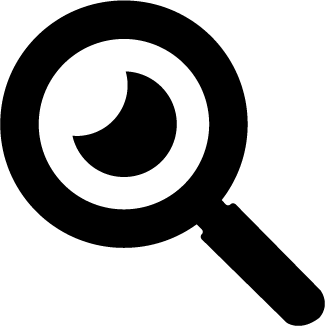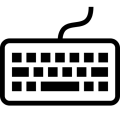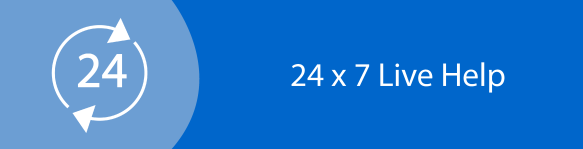Network Packet Analyzer
Question
Task: A Network packet analyzer is a piece of software or hardware applied to keep an eye on network traffic. Wireshark and TCPDump are the best Network packet analyzers today.
Answer
Network packet analyzers are tools that take raw data from a system's interface and produce relevant information, giving insight into how a network or protocol behaves.
There are numerous network packet analyzers in the market from which to pick. In such a situation, the characteristics offered by any given tool heavily influence the choice of any packet analyzer. Here, we've selected two very well-liked network packet analyzers: Wireshark and TCPDump. Next, we'll inspect and compare the functionality offered by both of these applications.
Platform Support: Both Wireshark and TCPDump are open-source software that supports a variety of operating systems, including all flavors of Linux, Solaris, FreeBSD, MacOS, OpenBSD, etc. WinDump, a modified version of TCPdump, is used with Windows. Our investigation also discovered that TCPDump is supported on the Android platform, but Wireshark is not. However, due to its open-source nature, a modified version of the same is available and is referred to as Packet Capture for Android, albeit it has a few capabilities.
1) User Interface
Wireshark: The GUI is compatible with Wireshark (Graphical User Interface). Thanks to GUI support, it is user-friendly and even suitable for inexperienced users. Wireshark's GUI support makes parameters very simple to observe and recognize. The three primary areas of the Wireshark GUI are the Packet List Pane, Packet Detail Pane, and Packet Byte Pane, respectively. These areas show the list of packets that have been collected, the detailed information on each packet that has been chosen for analysis, and raw binary data. T-shark is the name of the CLI interface that Wireshark also has, which allows data to be recorded and analyzed. However, using a GUI is more effective because it makes it simpler to recognize the parameters.
TCPDump: TCPDump is a utility that was primarily created for the Linux operating system, and as Linux heavily relies on the CLI, TCPDump also has a CLI user interface. It does not support GUI interaction and only has a CLI interface.
2) Support for simulation:
Wireshark: Wireshark allows traffic capture from simulated environments and is utilized for real-world applications. The few simulators that are used to build simulated networks and examine the behavior of the network, protocol, or device include Network Simulator (ns), GNS3, and OPNET. Students mostly use these to study the intricate basics of networking. It is a wonderful advantage for students to use Wireshark in conjunction with such simulations since it allows for in-depth analysis of how things function in real-time.
TCPDump:No simulated packet capture is supported by TCPDump. It only permits the capture of real-time traffic.
3) Support for Traffic Filters:
Wireshark: Wireshark may be used to capture all communication and then display only interested traffic on the screen, or it can be used to capture only a certain type of traffic (Packet List Pane). To achieve these goals, Wireshark primarily has two different filter options. 1) Capture Filter: This tool captures relevant network traffic from all other traffic flowing through an interface. It employs built-in Berkeley Packet Filter (BPF) logic to remove all irrelevant traffic and only collect intended traffic.
Display Filter: The Packet List Pane's displayed traffic can be modified using the display filter. Network administrators use it to focus their search from large capture files.
For applications that require a finer level of detail, Wireshark also offers the opportunity to create a bespoke display filter.
TCPDump: TCPDump collects all traffic by default, and we can then use specific instructions to display particular traffic packets based on different criteria. It is unable to implement filters to collect any particular traffic.
4) Remote traffic collection
Wireshark: The capture of network traffic at remote destinations is not supported by Wireshark by default. Network devices with certain configurations must be used to relay traffic from remote networks to the machine where Wireshark is installed to capture this type of traffic. Wireshark can capture only communication that arrives or is intercepted by the system's interface.
TCPDump: An integrated feature of TCPDump allows for the traffic collection of remote networks via virtual line sessions such as Telnet or SSH (Secure Shell Handshake). This enables network administrators to check on network activity even from a distance.
5. Support for Protocol:
Wireshark: The most recent version of Wireshark supports more than 1100 different protocols, which means that for more than 1100 protocols, Wireshark can reconstruct the information from Raw (Binary Data).
TCPDump:Only a small subset of the TCP/IP suite’s protocols is supported by TCPDump. TCPDump is mainly focused on the protocols that are defined with the TCP/IP suite and can only capture specific protocols because it was initially developed to examine TCP difficulties.
6) Support for geoIP-location:
Wireshark: Wireshark may be set with the Geo IP database and is flexible enough to display the Geo IP Location. Geo IP allows the location of a server or other node to be determined down to the level of a country, state, and city.
TCPDump: TCPDump cannot pinpoint the location of the IP address with which communication is taking place.
7) Creation of a visual graph
Wireshark: The features of graph generation for certain conversations are supported natively by Wireshark. It can also provide visual graphs for TCP features like Time Sequence, Throughput, Round Trip Time, and Window Scaling. With Wireshark, graphs for many more parameters, including bandwidth use, may also be produced.
TCPDump: Since it is a CLI tool, TCPDump does not come with native support for creating visual graphs. However, this need can be met by recording interesting traffic dumps and using them with other vendor apps like xplot or TCPtrace.
8) Thorough Inspections
Wireshark: Wireshark can trace packets for in-depth analysis, show the header information connected to data at each layer, and also allows users to look into actual user data.
TCPdump: TCPdump cannot show the real user data and can only reveal the header information associated with the data.
9) Representation on Display:
Wireshark: Using an OSI or TCP/IP layer-based format, Wireshark can separate and display the information gathered.
TCPDump: The information is displayed in clear text by TCPDump, which cannot be separated into an OSI layer-based format.
10) Details of the Traffic Analysis
Wireshark: This programme can analyze all the specific traffic to a given application, such as VIOP, voice traffic, real-time video streaming, etc.
TCPDump: TCPdump can only analyze the traffic that uses TCP. It is also unable to record UDP and other application-specific traffic, like those for voice over IP, voice calls, real-time video streaming, etc.
11) Recognize unusual communication
Wireshark: Wireshark represents anomalous communication between the source and destination using color codes, and this color representation scheme can be changed based on user preferences.
TCPdump: Because it is a CLI-based application, TCPdump is only able to display information and cannot recognize or highlight any specific irregularities in transmission.
12) Service-based Traffic Identification
Wireshark: Using the Protocol Hierarchy option, Wireshark can portray the data based on the services. The network administrator can quickly identify the services used on the target host by using this capability.
TCPdump: TCPdump cannot classify data based on the hierarchy of protocols. TCPdump hence cannot detect host-based services.
13. User-friendliness
Wireshark: Because it is a GUI-based application, Wireshark is more user-friendly and even non-technical users can quickly become familiar with it with a basic understanding of networking protocol.
TCPdump: As a CLI-based tool, it is more complicated and can only be used properly by a well-versed user in both networking basics and the TCPdump command line. TCPdump is, therefore, not very user-friendly.
In addition, a variety of other packet analyzers, such as Colasoft Capsa, ngrep, Ettercap, netsniff-ng, etc., are offered on the market. But among all the available network analyzer tools, our research has found that Wireshark is more user-friendly and can obtain precise information about the network connection.