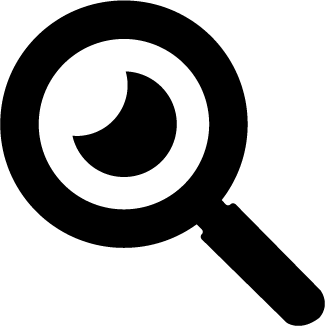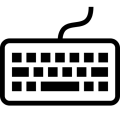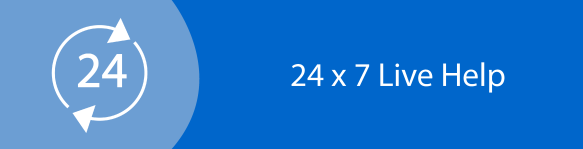Data Modelling Assignment: Developing Student Record Management System at Torrens University Australia
Question
Task:
Data Modelling AssignmentInstructions:
The data in the report should be composed based on the following scenario:
Torrens University Australia (TUA) is interested in a new Student record management system. This system needs a database to manage students enrolled, courses students enrolled in and staff facilitating the course. You will need to store and manage the data for the enrolled students, courses and the staff assigned to the courses. The system is intended to be built in-house. The university has a very strong information systems suite of programs and the students of that program are showing great insight and promise. It has signalled its intention to seek input from those students in a consulting arrangement.
The system should allow the staff to add, update and delete the records of students, staff allocated to course and courses. In addition, University staff should be able to see the list of students enrolled in a particular course facilitated by a particular learning facilitator.
Based on this scenario, you should identify key data objects and their attributes and define them as columns in the spreadsheet. Create multiple versions of the spreadsheet file as per below instruction:
• Version 1 (V1.0) with all possible database objects and attributes and create 30 rows of data.
• Version 2 (V1.1) of the file should update last 2 records and add 5 additional records
• Version 3 (V1.2) of the file should add 2 new attributes
• Version 4 (V1.3) of the file should remove 5 existing attribute and add 5 more rows of data
In no more than 500 words, provide a critique of that student’s work to them. You can choose whether to identify yourself but you should provide constructive feedback, balancing good points and points where the student can improve. You should use the scenario and provide feedback to the other student on their list of data objects, data attributes and summary document. You are free to use whatever framework you like and the following should be minimum inclusions:
• Comment on the overall suitability of the data objects and attributes as an input for database design and the summary document
• Provide constructive criticism on how the other student can improve their data objects and attributes in future
• Provide some useful readings the other student may peruse that help them develop their understanding of data and data attributes
Answer
Overview
This report on data modelling assignment is based upon the case scenario of Torrens University Australia, whether the university tends to develop a student record management system. Through this system, the university would be capable of managing the sensitive records regrinding the students, their IDs, their courses, along the faculty details as well, efficiently and effectively(Coronel & Morris, 2018). However, for storing those significant data, this system needs a significant database. Moreover, this report will identify the main data objects along with their specific and significant attributes. Furthermore, these data objects and their attributes have been defined as columns within the spreadsheet. In addition, this report will include the work experience during the development of different versions of this spreadsheet, and finally, this report will include a critique of the work experience during the development of different versions of this spreadsheet.
Version 1 (V1.0)
However, for initiating my development process of the different versions of the spreadsheet I used the much-known software named as Microsoft Excel. After opening the software initially, I thought about the four attributes for four objects gathered from the scenario. However, the attributes are Student ID, Student Name, and Student Course, along with the Faculty Head as well. However, in this version, I mainly developed thirty rows of data in regard to the chosen attributes. Moreover, initially, I had created four different columns, and then I started filling 30 different names underneath the "student name" attribute. Then, I had manually typed six courses for six different students and then copied them as well as pasted them, in case of those students, who are having the same course from those six-course, in the rest of the section underneath of that attribute. Furthermore, I had manually typed six faculty heads’ names for six different courses and then simply copied them as well as pasted them in the rest of the section underneath of the ‘faculty head’ attribute. In addition, for the student IDs, I didn't physically compose every one of them. Disregarding that, I used to compose the first just, and afterward I applied a particular and noteworthy equation there, which is "=IF(A3=A2,B2,B2+1)", to join the auto-addition of the ID no(Kolb et al., 2017).Then simply I copy the third row and paste in the rest of the empty section under the “student ID” attribute, and it automatically shows the ID for the rest of the students. However, finally, I completed the version, and for developing this version I used several books on the utilization of excel and multiple significant YouTube videos as some references. The following image will demonstrate the version 1 spreadsheet.
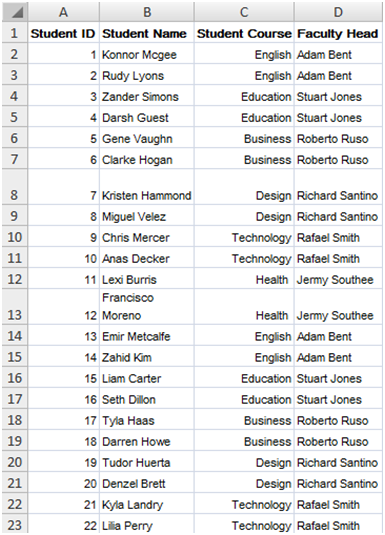
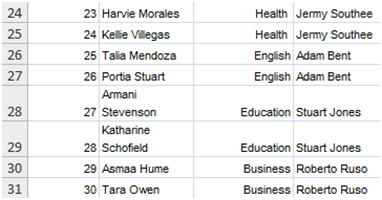
Figure 1: Version 1 Spreadsheet
(Source: Created by the student)?
Version 2 (V1.1)
After the preparation of the version 1 spreadsheet, I simply insert a new sheet for developing the version 2 spreadsheet. Here, in this version, two different kinds of tasks done by me, such as firstly I had modified the data regarding the last two students stored in the previous version of the spreadsheet and then I inserted 5 more rows of data into this sheet. However, initially, I copied and pasted the previous dataset, and then simply removed the data under student course and faculty head for the students having 29 and 30 number student ID, after selecting them all, using the delete option available in the software. I had highlighted that portion with green color in which rows, I had modified, which has been represented in the following screenshot. However, then I had just simply added on 5 more data rows in the new sheet, likewise, I had already done in the previous version of the spreadsheet. The following image will demonstrate the version 2 spreadsheet.
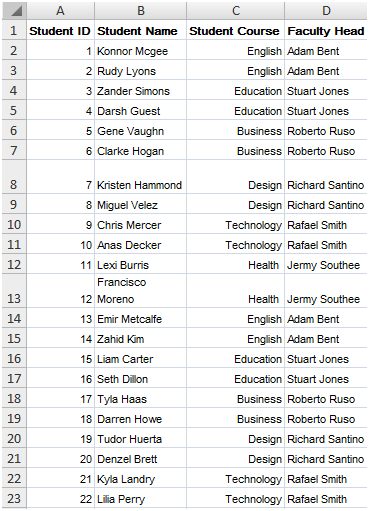
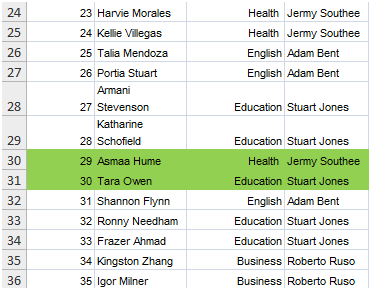
Figure 2: Version 2 Spreadsheet
(Source: Created by the student)?
Version 3 (V1.2)
For the development of the student record management system, using the MS Excel as a database for the management of the student that is enrolled. In this version, we have used a new spreadsheet. This has helped in the development of version 3 of the spreadsheet. Apart from the new spreadsheet addition, we have also added new attributes related to the student database. Due to this new data also has to be added in this version. The new attributes are related to the student details and their course details. These attributes are "course ID" and "student gender". Due to this, we have to input the data related to the newly added attributes. Here we have added a new course ID. Six new course IDs were added with respect to the different courses. Each course ID has been placed in different cells related to similar cases. apart from this, I have added six important attributes related to the students such as "Head of Faculty", "Student ID", "Student Name", "Student Course", and "Course ID". This also included the newly added attributes i.e. "Student Gender". for the addition of the new attributes insert function has been used. The following is the representation of the version 3 spreadsheets.
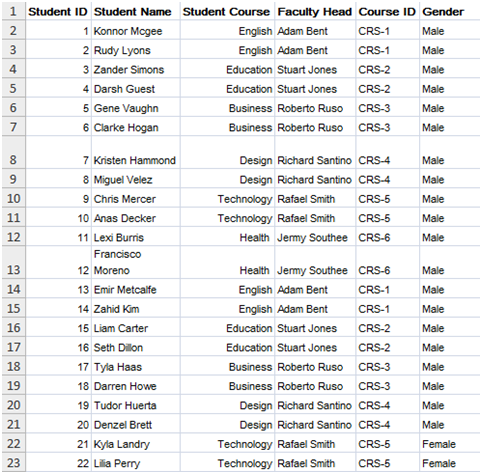
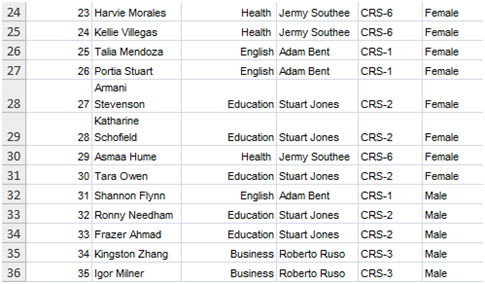
Figure 3: Version 3 Spreadsheet
(Source: Created by the student)
Version 4 (V1.3)
For the development of the new version, I have used a similar process by adding the new spreadsheets. In this version, I have added five rows for the data related to the student database. This is done by removing the equal amount of rows from the previous version. In this process, I have selected five attributes from the previous spreadsheet that has to be removed in order to have new attributes added. The attributes such as "Head of Faculty", "Student ID", "Student Name", "Student Course", and "Course ID" re removed. "Student Gender" also has to be removed. These attributes contain several data that also has to be removed. Individual removal of the data may take a long duration. The removal of the attributes is done by selecting the entire attributes from the present version and using the delete option in the MS excel. This is a very time-effective process of the removal of the attributes. After this process, the manual addition of the new attributes is done. In this version, I have used five new student details for the database. This is done by the addition of new rows for the new entries of the students. five new rows have been added. These are the process I have used for the development of the new version. In the further section, the data shows the structure of the version 4 spreadsheet.
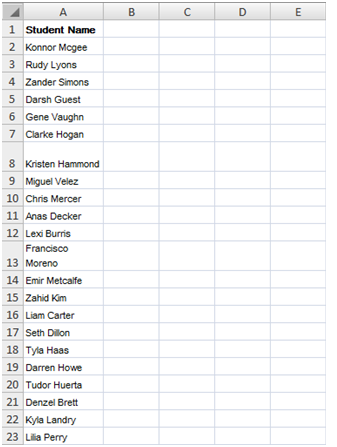
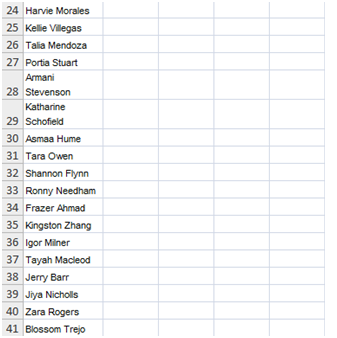
Figure 4: Version 4 Spreadsheet
(Source: Created by the student)
Critique
This report discusses the development of the student database system that helps in data storage. These data are related to the student details that are enrolled in the universities. The database management of the university will include the student’s details that are enrolled in the universities. This system will allow the staff of the management to add and update new data of the students. These data related to the students can be student’s course details, allocated staff related to the course, gender, age, and various other details. In this report, the database system is designed in MS Excel. This system utilizes all the versions of the spreadsheet present in the MS Excel. This is an effective method and tool for the development of the database. This tool can be accessed from various systems(Riga & Latvia, 2019). The system is also very effective in the present day. The excel sheet can be useful in various ways that include sorting, breaking, and storing of the information. In the system, various advantages are used. The database system helps in various functions such as student allocation, course allocation, database management, etc. For this system, various attributes have to be added.
In the database design, the suitability of the data objects and attributes has to be analyzed. There are several considerations in the selection of database management. The system should have security as well as the functionality of the environment. The integration is also required for the selection of the student database management system. By using MS Excel for the development of the student database management system I have learned various features related to the application. The features such as "insert" are used for the addition of the new attributes related to the given data. Thedelete features can be used for the removal of the required attribute from the particular version of the spreadsheet. For the database system development, there should be an option for the regular update.
Data objects as well as attributes should be improved. There should be proper data analysis related to the details of the students who are to be enrolled. For the future development of the system, the analysis of the data has to be done more effectively. There should use of features provided in the database development tools. The information regarding the MS Excel tools was gained by books and different sources from the internet. These features help in the efficient use of the database management system. There should be the use of the relevant data in the system to make it more efficient in the database system.
References
Coronel, C., & Morris, S. (2018). Database systems : design, implementation & management (13th ed.). Cengage Learning
US.INSERT-MISSING-URL.https://lesa.on.worldcat.org/oclc/1048922508
International Conference on Information Modelling and Knowledge Bases (28th : 2018 : Riga, Latvia). (2019). Information modelling and knowledge bases xxx. (T. Endrjukaite, Ed.) (Ser. Frontiers in artificial intelligence and applications, volume 312).IOS Press B.V. INSERT-MISSING-URL.https://lesa.on.worldcat.org/oclc/1086375829
Kolb, S., Paramonov, S., Guns, T., & De Raedt, L. (2017). Learning constraints in spreadsheets and tabular data.Data modelling assignment Machine Learning, 106(9-10), 1441–1468.https://doi.org/10.1007/s10994-017-5640-x