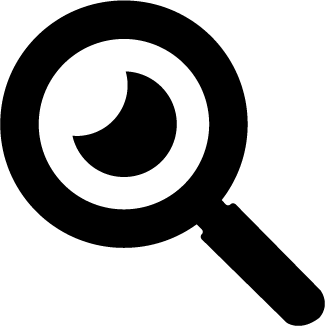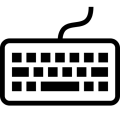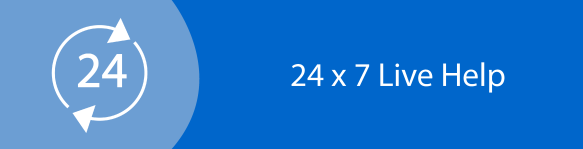Data Modelling Assignment: Designing A Fully Computerized Library Management System
Question
Task:
In this data modelling assignment, your task is to design a fully computerized library management system for maintaining deficiency of the ABC library
Answer
Introduction
As discussed in this data modelling assignment, a fully computerized library management system was necessary for maintaining deficiency of the ABC library. It was necessary to develop four different spreadsheets for the proper functionality of the library. The objectives that the library had to fulfil were sketched for the spreadsheet development. After that, the database was designed in a way that it satisfies all the requirements in a step-by-step process. In this refectory analysis, the tools that were utilized in this process will be considered. That, the brief description of all the four parts of the database system will be presented briefly for a better understanding of the scenario.
Selection of Tools
The process of selecting the necessary tools for this operation was critical as the efficiency of the database would depend on this decision. The tool must possess a considerable quantity of data smoothly as the library wants to manage the daily user data and book logs. For this process, I have done thorough research on this on the internet. Along with that, I have also discussed with my seniors about this matter. After my research, I had selected the Microsoft Excel software for the creation of the spreadsheets of the library that will serve as the potential database for this purpose. MS excel is a renowned name in the industry, and almost every computer user is familiar with its name. The ease of data entry and analysis operations in this software is matched to none. It is quite astonishing that this software can handle the most basic data entry procedure and as well as quite complex analytical processes. It is developed by Microsoft, which is a world leader in this industry.
The interaction of the data that are included in the spreadsheets is straightforward. The interface of the software is perfect for the execution of these operations. Despite being simple, the interface of the MS Excel provides the option for an accurate comparison of the data (Jusuf,2018). Along with that, I had efficient personal experience on MS platform about this kind of project. I had additionally gone through some studies about database development and management that highlighted various tips and tricks about the usage of Excel in this regard. I was skeptical about the design of the database because the library deals with a massive number of daily data in its operations. It was necessary that the management of the input method becomes easy.
Experience of Creating Version 1
It is the initial part of the overall work. I was cautious in the development phase of this part because it would create the base for the total project, and any error in this part will be devastating for the ultimate results (Benda & Scherf, 2020). The main functions that the library wanted to implement were the computerized searching for all the books and the record of all kinds of transactions in the library. For that purpose, I had to consider various attributes in the initial stages. I had tried to present each attribute by their related data that will work as an identifier for them.
In version 1 (V1.0), it was specified in the requirement that all the necessary objects and their necessary attributes should be involved in the spreadsheet. I was quite confused at the beginning of the selection of the attributes. I wanted to present the attributes that were most essential for the management of the library. At last, I had decided that the title and author of the book should be included in the initial section of the spreadsheet. Various other attributes like the student name, id, address and the librarians’ information can be added after the first section. A snapshot of the completed spreadsheet is attached in the following section.
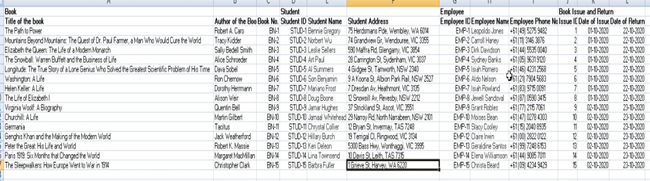
Figure 1: Version 1
(Source: Developed by the Author in MS-Excel)
Experience of Creating Version 2
Version 2 (V1.1) focuses on the ability of addition and editing of the data. I wanted to make sure that the spreadsheet can perform flawlessly in this regard. For that purpose, I edited two rows and added five more rows for all the attributes (Ludvigsen & Høy, 2018). They are marked with blue and yellow respectively. A snapshot of the completed spreadsheet is attached in the following section.
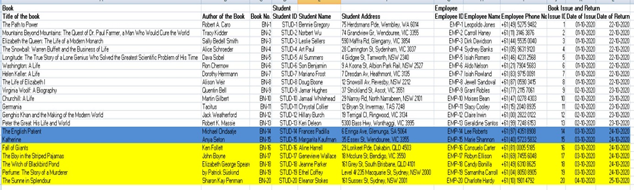
Figure 2: Version 2
(Source: Developed by the Authorin MS-Excel)
Experience of Creating Version 3
In version 3 (V1.2), I was needed to check the attribute editing capability of the database. To serve that purpose, I experienced those two additional columns for all the objects would be needed to be added. For the book session, availability and genre were added by me. A snapshot of the completed spreadsheet is attached in the following section.
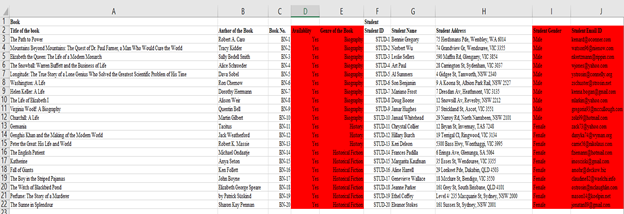
Figure 3: Version 3
(Source: Developed by the Author)
Experience of Creating Version 4
In version 4 (V1.3) of the spreadsheet, the removal capability of the spreadsheet was checked. I removed one attribute and added five more rows of data (Sue & Griffin, 2016). It was found that the spreadsheet is able to carry out all the options in a smooth manner. A snapshot of the completed spreadsheet is attached in the following section.
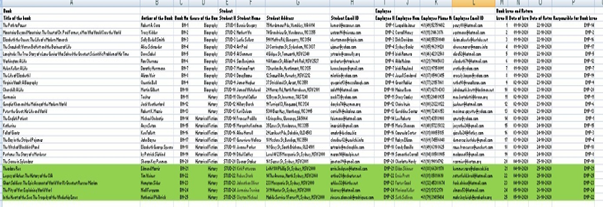
Figure 4: Version 4
(Source: Developed by the Author)
Conclusion
After the completion of all the spreadsheets for the library, I think that the system will be able to handle all the issues that the library was facing. The selection of MS Excel was proficient in this process. All the objectives of the project have been met successfully by the designed database. It can be expected the overall operational process of the ABC library becomes more manageable by the implementation of this database.
References
Benda, M. S., & Scherf, K. S. (2020). The complex emotion expression database: a validated stimulus set of trained actors. Plos One, 15(2), 0228248. https://doi.org/10.1371/journal.pone.0228248
Jusuf, Q. (2018). Database creation through if, vlookup, sum and sumif functions of microsoft excel. Data modelling assignment Prizren Social Science Journal, 2(2), 27–34.https://lesa.on.worldcat.org/oclc/7854897071.
Ludvigsen, M. S., & Høy, B. (2018). Patient involvement interventions for older adults in transitional care between hospital and primary care: a scoping review protocol. Jbi Database of Systematic Reviews and Implementation Reports, 16(4), 871–884. https://doi.org/10.11124/JBISRIR-2017-003421
Sue, V. M., & Griffin, M. T. (2016). Data visualization & presentation with microsoft office. SAGE. https://lesa.on.worldcat.org/oclc/960694198