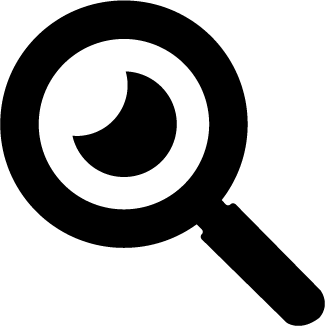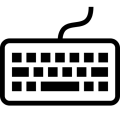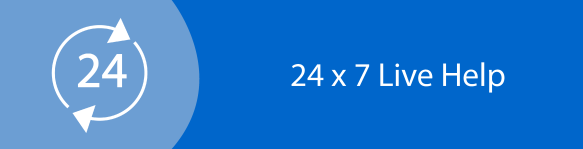Cinema Hall Application Case Study On Ticket Booking System
Question
Task : You are to develop at least two different initial concept designs for the Cinema Hall Application. These designs will be wireframe only designs at this stage.
You will prepare a presentation for the Cinema Hall Application to show your concepts and both your design concepts, the reasoning behind your design and the design concept that you recommend.
The Cinema Hall Application case study is located in Interact Resources. You will need to read this case study before starting this assessment item.
Your Task:
- Sketch two (2) alternative interface designs for the Cinema Hall Application tablet display. These designs should be for screens as described in the requirements. It is recommended that you use the Balsamiq Mockups wireframe tool for these concept designs.
- As part of your presentation, you should indicate your reasoning behind these concept designs and why these designs are a good solution for the Cinema Hall Application display.
- The presentation should recommend one of your designs for further development and state why this design is recommended.
There are two goals in this assignment:
- The first is to exercise your user interface design abilities. Creativity in balancing usability with the constraints of the interface will be essential to successfully completing this assignment.
- The second is to start thinking about WHY you chose and used certain designs or design patterns. You need to be able to discuss why your design is a good solution to the problem.
The design sketches for this assignment can be hand drawn. But, if you do use hand-drawn sketches, then you need to ensure that they can be easily read when they are scanned into your presentation. It is highly recommended that you use the Balsamiq Mockups tool for the final copies of your concept designs.
Answer
Introduction
Commercial usage of tablets and hand-held devices has skyrocketed in recent years. The main advantage with the usage of a tablet in the workplace is its nature of portability as well as versatility. They are used by workers and foreman in factories, medical professionals, insurance agents, mechanics, by educational professionals among others. It is used in almost every industry and practice. However, unlike their traditional desktop counterparts, these computing devices have predominantly touch based user inputs. This means that the application needs to be specifically designed and optimized for touch-based inputs for the users who are on the go. This cinema hall case study presents the designing, description and rationale of a backend movie ticket booking system to be used on standard tablet devices.
Description and Reasoning
Design 1
This is a rather simple and straightforward user interface for the local cinema. There is a standard navigation bar with ‘burger’ styled menu on the left and user login/logout and search button on the right. This navigational bar will be common throughout the screen and will also be used to take users back to the main screen. Just below the navigational bar, is the main toolbar which allows for users to select screens, select movies or look up customers via the search bar or search for specific movies being scheduled in the cinema. At the same time, it also allows for filtration of movies based on the date. The main rationale behind this design is to keep the design as simple and as familiar as possible. This design described in this cinema hall case study is a direct extension of the traditional desktop-based cinema booking system. Since the design has been kept familiar, there is little to no learning curve for users who are coming from the traditional desktop application. The proposed design in this cinema hall case study, also constricts the bulk of the navigational / menu options in to a smaller area while maximizing the visual seat-map.
Design 2
This design is unfamiliar to common users as it takes an unconventional route to interface designing. The navigational bar on the top has been pushed to the left side which frees up the space on the top thus allowing for larger space available for menus and buttons. The main toolbar which was present on the bottom of the navigational bar has been expanded while the overall size of seat-map has been reduced. The rationale behind this design is that since users are constantly be using touch-based inputs, it becomes difficult to push and tap small menu buttons and dropdowns for selection. In essence, it becomes more ‘touch-friendly’, simply because it accommodates user input in a better way.
Recommendation
It is recommended in this cinema hall case study both of the designs have been made using standard design principles and adheres to standard size of the tablet. Both of the designs also have their own pros and cons. However, the second design is the recommended even though the visual seat-map has been reduced. This is because, it upon the menu and buttons which makes it easier for frequent tapping and selecting. It is observed in this cinema hall case study that the visual seat-map also is still large enough for frequent touch-based input. The overall design of the second interface is more suitable for tablet as it is more touch-friendly. Cinema hall case study assignments are being prepared by our IT assignment help experts from top universities which let us to provide you a reliable online assignment help service.
References
Nielsen, J. (2014). Iterative user-interface design. Computer, 26(11), pp.32-41.
Survey of designing user interface for mobile applications. (2017). Journal of Advances in Technology and Engineering Research, 3(2).
Wang, Z. and Nelson, M. (2014). Tablet as human: How intensity and stability of the user-tablet relationship influences users’ impression formation of tablet computers. Computers in Human Behavior, 37, pp.81-93.