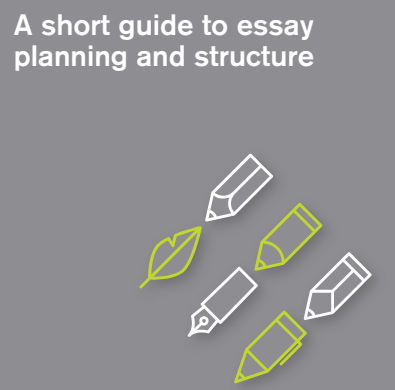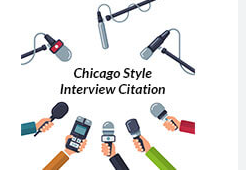What are Footnotes: Definition and Formatting

Students are often perplexed by the question, “What are footnotes?” In the case of academic writing, footnotes are statements that are placed at the bottom of a page. These are marked in the text with the help of superscripted numbers or even symbols or letters. When using Microsoft Word or Google Docs, users can quickly add footnotes to each page. They are used to supply:
- Citations in specific formats
- Additional material that might obstruct the primary text’s flow
Note: Endnotes and footnotes are similar in appearance and function. Endnotes vary from footnotes, and they occur after the text rather than on each page individually. It makes your content look less crowded, but it might be not very clear for many readers.
Inserting footnotes using Google Docs or Microsoft Word
Now that you have a brief idea of what are footnotes let us take a look at how to add them using standard word processing software like MS Word or Google Docs.
If you are using such tools, you can easily add footnotes to the pages using the software itself.
Usually, style guides are versatile enough, and these automatically added footnotes fit their standards, allowing you to focus on the content rather than the formatting.
Using MS Word to insert footnotes
Now that you are familiar with what are footnotes inserting them into MS Word is a simple process. Follow these instructions:
- Select the location in the content where you would want the footnote number should show.
- Choose the option “Insert Footnote” from the “References” menu at the top of the page.
- Fill up the footnote with whatever content you wish.
Using Google Docs to insert footnotes
Now that you know what footnotes are and how to add them using MS Word let us go over the process of adding footnotes using Google Docs.
- Select the location in the content where a footnote should be added.
- Tap “Insert” on the top of the page. Next, click on the option “Footnote” from the drop-down menu.
- Fill up the footnote with whatever content you wish.
Placing and numbering your footnotes
Now that you are familiar with what are footnotes and how to add them in different word processing tools let us look at their placement and numbering in the text.
The footnotes in your text must be numbered sequentially across your work. Even if you mention the exact source numerous times, each note must be assigned a different identifier or number.
The ending of the appropriate phrase or sentence usually is where you would insert footnote numbers. Unless the phrase finishes in an em dash, the number comes before it. Ensure that there is no space put before the footnote number.
The Chicago style of adding footnotes
Now that you have a good understanding of what are footnotes and how to add them let us look at the different styles of adding footnotes in your text.
Assuming you are using the Chicago style of adding footnotes, author-date and citations are provided in footnotes according to the Chicago style. In addition, footnotes are often used to provide additional context, like remarks on the cited source or explication of a subject stated in the text.
Footnotes written in the Chicago style are placed at the end of the phrase or sentence that requires citation. The footnote includes complete details around each resource the first time you reference it and condensed details for the subsequent citations.
Except in extremely brief papers, when footnote references are used alone if your institution allows it, complete details around all your resources are normally supplied in a bibliography section at the end of your text.
Chicago suggests utilising your word processor’s built-in footnote feature to add footnotes. However, you might need to modify a few formatting parameters manually:
- Every footnote should begin with an indentation.
- Use a normal text format and not superscripts to add the number at the beginning of the note. Next, add a full stop and a space.
- Ensure to keep a blank line between each footnote.
- Also, ensure that the footnotes are written using single spaces.
The APA style of adding footnotes
After understanding what are footnotes and how to add them in the Chicago style, let us look at the APA style guide for adding footnotes.
Since in-text citations following the APA format come in parenthesis, the primary aim of the footnotes is to divulge further information.
These could give more data, such as supplementary cases or explanations; however, they should be used carefully since the APA advises against presenting unnecessary data. Footnotes are also employed in the case of crediting copyright owners.
If your word processing programme does not automatically create footnotes, the APA suggests adding an indent at the beginning of every footnote. Begin the footnote with a superscripted number followed by a space.
The MLA style of adding footnotes
Learning what are footnotes and the different formats of adding footnotes, let us take a brief look to understand how to add footnotes using the MLA style
Footnotes found in the MLA formatting are utilised to give additional information like more samples, explanations of citation practises, or explanations of concepts.
In-text citations in the MLA format are added inside parentheses rather than notes. Although, if a large number of citations are needed in one go, they could be inserted in a footnote to prevent overcrowding the text.
When understanding what are footnotes, the MLA style guide suggests that you use your word processing program to properly include footnotes, with the numeral at the beginning of the citation in superscript and a space after it. The footnote must also have an indentation at the beginning (before the number).
Frequently Asked Questions
What are footnotes?
Ans. A note at the bottom of a page with extra information is known as a footnote.
What is the importance of adding footnotes?
Ans.
Footnotes are used in academic writing to give supplementary information on a certain theme.
Footnotes are found at the bottom of the page containing the referenced text. In addition, endnotes are provided on individual pages after the text.
Total Assignment Help
Incase, you are looking for an opportunity to work from home and earn big money. TotalAssignmenthelp Affiliate program is the best choice for you.
Do visit :https://www.totalassignmenthelp.com/affiliate-program for more details
Total Assignment help is an assignment help Online service available in 9 countries. Our local operations span across Australia, US, UK, South east Asia and the Middle East. With extensive experience in academic writing, Total assignment help has a strong track record delivering quality writing at a nominal price that meet the unique needs of students in our local markets.
We have specialized network of highly trained writers, who can provide best possible assignment help solution for all your needs. Next time you are looking for assignment help, make sure to give us a try.
Looking for Assignment Help from Top Experts ?
Get the best Assignment Help from leading experts from the field of academics with assured onetime, 100% plagiarism free and top Quality delivery.